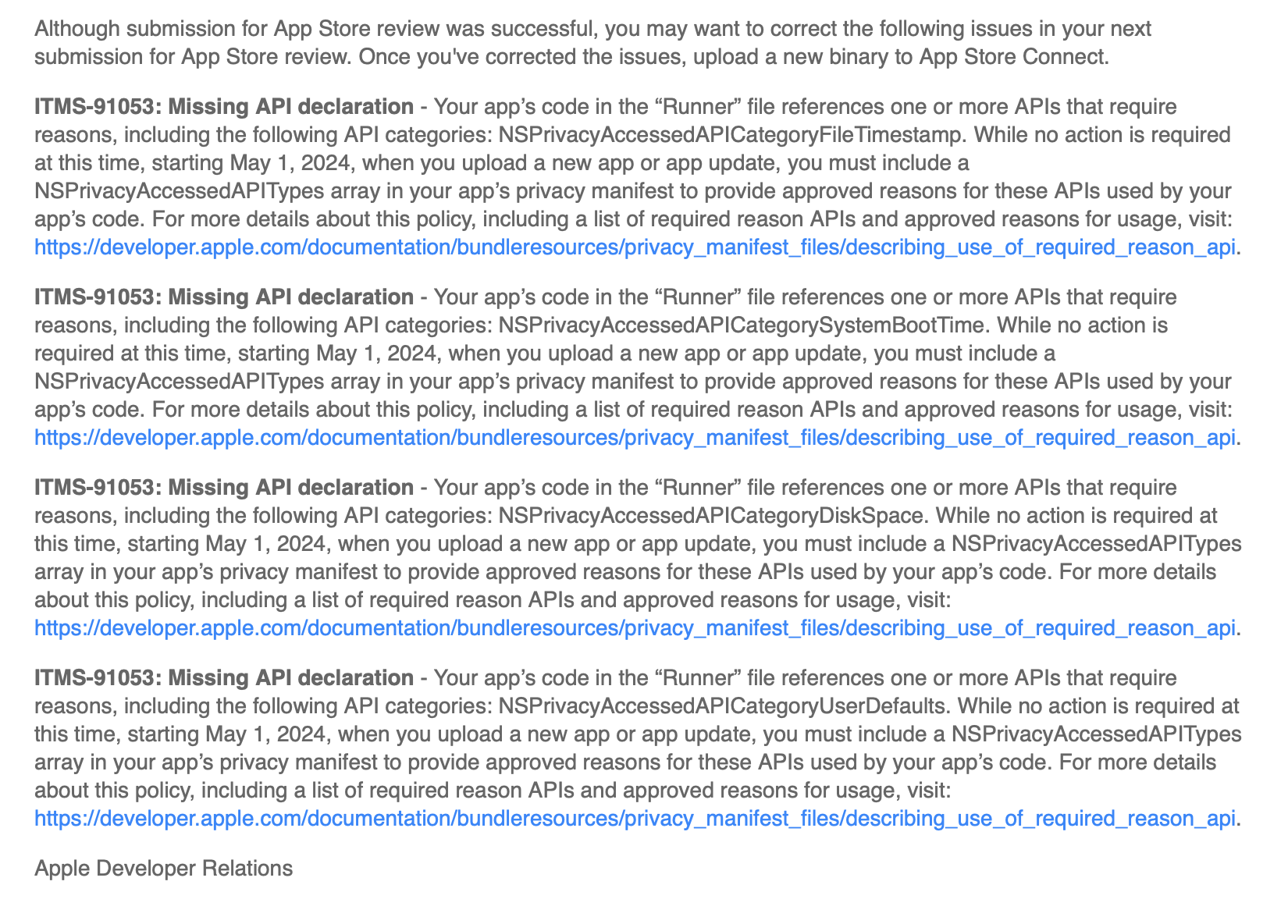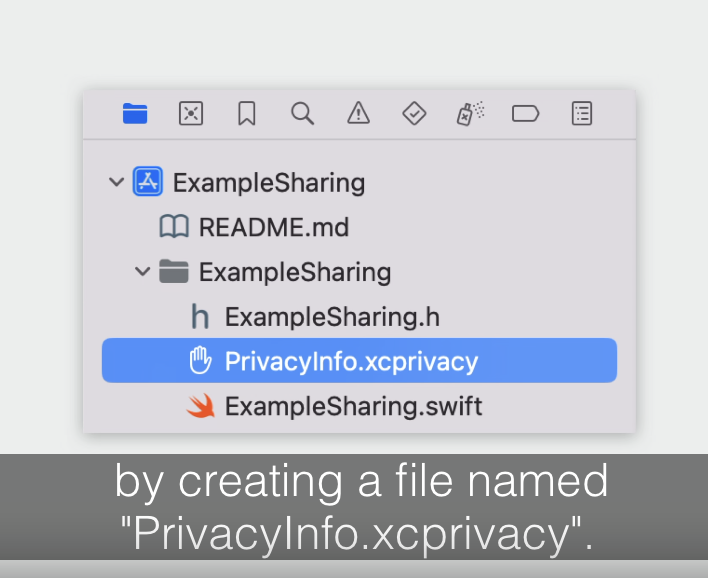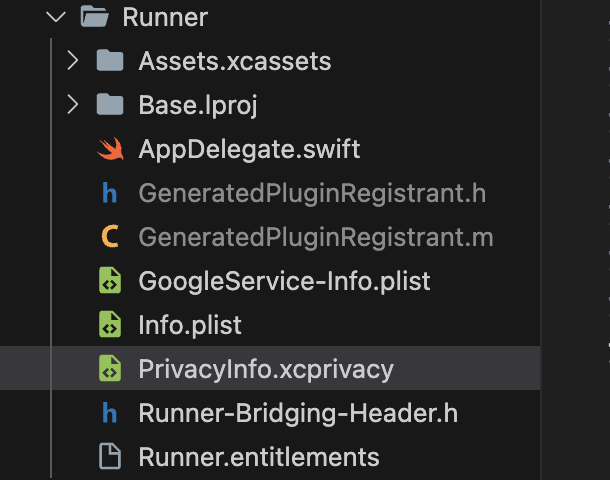We noticed one or more issues with a recent submission for App Store review for the following app:
Version 1.0.30
Build 2
Although submission for App Store review was successful, you may want to correct the following issues in your next submission for App Store review. Once you've corrected the issues, upload a new binary to App Store Connect.
ITMS-91053: Missing API declaration - Your app’s code in the “Runner” file references one or more APIs that require reasons, including the following API categories: NSPrivacyAccessedAPICategoryFileTimestamp. While no action is required at this time, starting May 1, 2024, when you upload a new app or app update, you must include a NSPrivacyAccessedAPITypes array in your app’s privacy manifest to provide approved reasons for these APIs used by your app’s code. For more details about this policy, including a list of required reason APIs and approved reasons for usage, visit: https://developer.apple.com/documentation/bundleresources/privacy_manifest_files/describing_use_of_required_reason_api.
ITMS-91053: Missing API declaration - Your app’s code in the “Runner” file references one or more APIs that require reasons, including the following API categories: NSPrivacyAccessedAPICategorySystemBootTime. While no action is required at this time, starting May 1, 2024, when you upload a new app or app update, you must include a NSPrivacyAccessedAPITypes array in your app’s privacy manifest to provide approved reasons for these APIs used by your app’s code. For more details about this policy, including a list of required reason APIs and approved reasons for usage, visit: https://developer.apple.com/documentation/bundleresources/privacy_manifest_files/describing_use_of_required_reason_api.
ITMS-91053: Missing API declaration - Your app’s code in the “Runner” file references one or more APIs that require reasons, including the following API categories: NSPrivacyAccessedAPICategoryDiskSpace. While no action is required at this time, starting May 1, 2024, when you upload a new app or app update, you must include a NSPrivacyAccessedAPITypes array in your app’s privacy manifest to provide approved reasons for these APIs used by your app’s code. For more details about this policy, including a list of required reason APIs and approved reasons for usage, visit: https://developer.apple.com/documentation/bundleresources/privacy_manifest_files/describing_use_of_required_reason_api.
ITMS-91053: Missing API declaration - Your app’s code in the “Runner” file references one or more APIs that require reasons, including the following API categories: NSPrivacyAccessedAPICategoryUserDefaults. While no action is required at this time, starting May 1, 2024, when you upload a new app or app update, you must include a NSPrivacyAccessedAPITypes array in your app’s privacy manifest to provide approved reasons for these APIs used by your app’s code. For more details about this policy, including a list of required reason APIs and approved reasons for usage, visit: https://developer.apple.com/documentation/bundleresources/privacy_manifest_files/describing_use_of_required_reason_api.
Apple Developer Relations