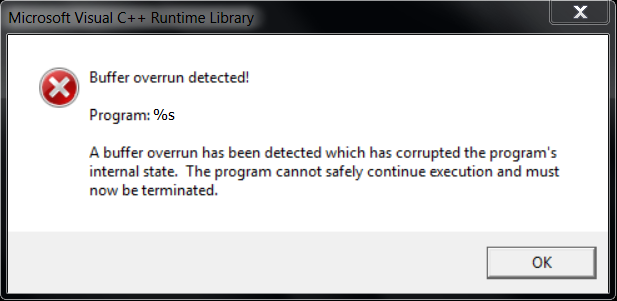i, and a few thousand other people, are getting an error being thrown by the Microsoft Visual C++ Runtime:
Which for the benefit of search engines, says:
Microsoft Visual C++ Runtime Library
Buffer overrun detected!
Program: %s
A buffer overrun has been detected which has corrupted the program's
internal state. The program cannot safely continue execution and must
now be terminated.
Now i understand what a buffer overrun is, and why it is a bad thing. Given Microsoft's new emphasis on "it's just broken", the extra buffer checks in MSVCRT can be a nice thing.
On the other hand, i don't care. It's not that the program can't continue, it's that the program cannot safely continue. Well i'd rather be unsafe, because it's better than nothing. i enjoy living dangerously.
So can anyone suggest anything? i was thinking things like:
- a registry key to prevent MSVCRT from halting execution
- running the application in compability with a previous operating system (previous to Windows 7)
- adding an assembly manifest to the executable folder so that it uses an older version of the MSVCRT, one which doesn't perform this overflow checking
- a version number, or download location, of a copy of MSVCRT that doesn't have the overflow checking
i tried searching the support site of the company that wrote the Microsoft Visual C++ Runtime Library, but they have no mention of which functions could be overflowing, or how to disable overflow checking.