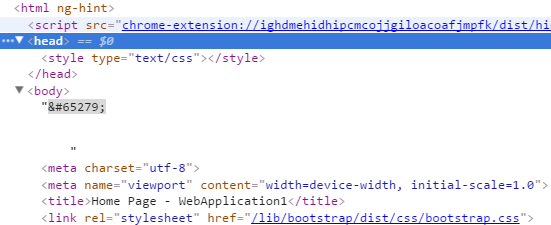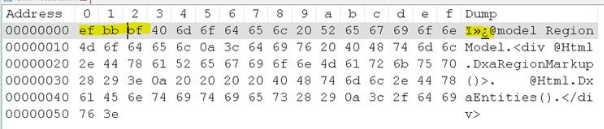After I upgraded to Asp.Net RC2 a couple of strange things started happening. I first thought that it might have something to do with how I ported my app. But creating a new default web app produces the same result when I run it:
Notice how everything in the head is now in the body (no idea why). This is causing some visual problems. This is one (along a couple others), there is a gap after the navbar and before the body:
After a while I tried running in Edge and Firefox, and it seems the problem only happens on Google Chrome. I absolutely made sure I have no BOM characters.