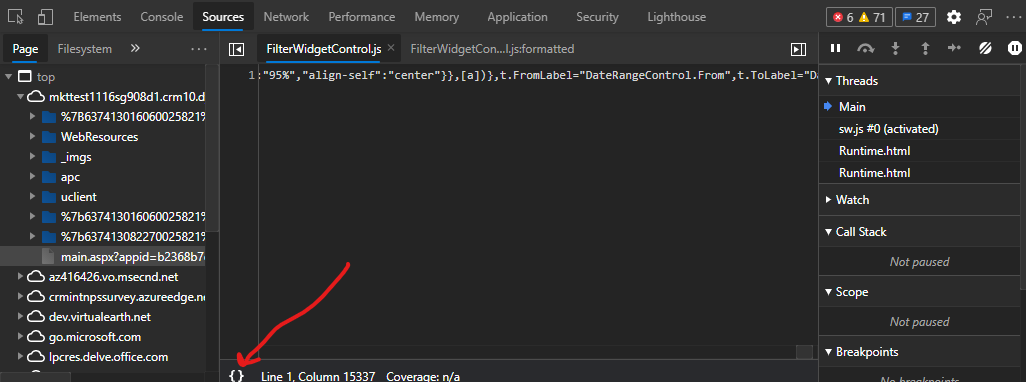I have a minified js file I need to put a break point on. In chrome and IE 11 I have the option to pretty print, but in Edge I can't see the pretty print option.
Do I need to able the pretty print option in options or somewhere, or does Edge not have that option.
I searched on Google, but it all shows the Chrome and IE 11 methods. I didn't find a related article for Edge pretty printing.
Note: {} - pretty print for chrome and IE 11 working perfectly.
What I tried
- Open Edge
- Press f12 find the min file
- checked the response body
didn't seen an "{}" icon