I have a design of Bottom Navigation Bar like this:
I try my best to create custom of Bottom Navigation Bar with this code:
class FABBottomAppBarItem {
FABBottomAppBarItem({this.iconData, this.text});
IconData iconData;
String text;
}
class FABBottomAppBar extends StatefulWidget {
FABBottomAppBar({
this.items,
this.centerItemText,
this.height: 60.0,
this.iconSize: 24.0,
this.backgroundColor,
this.color,
this.selectedColor,
this.notchedShape,
this.onTabSelected,
}) {
assert(this.items.length == 2 || this.items.length == 4);
}
final List<FABBottomAppBarItem> items;
final String centerItemText;
final double height;
final double iconSize;
final Color backgroundColor;
final Color color;
final Color selectedColor;
final NotchedShape notchedShape;
final ValueChanged<int> onTabSelected;
@override
State<StatefulWidget> createState() => FABBottomAppBarState();
}
class FABBottomAppBarState extends State<FABBottomAppBar> {
int _selectedIndex = 0;
_updateIndex(int index) {
widget.onTabSelected(index);
setState(() {
_selectedIndex = index;
});
}
@override
Widget build(BuildContext context) {
List<Widget> items = List.generate(widget.items.length, (int index) {
return _buildTabItem(
item: widget.items[index],
index: index,
onPressed: _updateIndex,
);
});
items.insert(items.length >> 1, _buildMiddleTabItem());
return BottomAppBar(
shape: widget.notchedShape,
child: Row(
mainAxisSize: MainAxisSize.max,
mainAxisAlignment: MainAxisAlignment.spaceAround,
children: items,
),
color: widget.backgroundColor,
);
}
Widget _buildMiddleTabItem() {
return Expanded(
child: SizedBox(
height: widget.height,
child: Column(
mainAxisSize: MainAxisSize.min,
mainAxisAlignment: MainAxisAlignment.center,
children: <Widget>[
SizedBox(height: widget.iconSize),
Text(
widget.centerItemText ?? '',
style: TextStyle(color: widget.color),
),
],
),
),
);
}
Widget _buildTabItem({
FABBottomAppBarItem item,
int index,
ValueChanged<int> onPressed,
}) {
Color color = _selectedIndex == index ? widget.selectedColor : widget.color;
return Expanded(
child: SizedBox(
height: widget.height,
child: Material(
type: MaterialType.transparency,
child: InkWell(
onTap: () => onPressed(index),
child: Column(
mainAxisSize: MainAxisSize.min,
mainAxisAlignment: MainAxisAlignment.center,
children: <Widget>[
Icon(item.iconData, color: color, size: widget.iconSize),
Text(
item.text,
style: TextStyle(color: color),
)
],
),
),
),
),
);
}
}
And I implemented that custom like this:
bottomNavigationBar: FABBottomAppBar(
centerItemText: 'เสา',
color: Colors.grey,
backgroundColor: Colors.white,
selectedColor: Colors.red,
notchedShape: CircularNotchedRectangle(),
onTabSelected: _onTapped,
items: [
FABBottomAppBarItem(iconData: Icons.home, text: 'หน้าแรก'),
FABBottomAppBarItem(iconData: Icons.search, text: 'ค้นหา'),
FABBottomAppBarItem(iconData: Icons.account_circle, text: 'โปรไฟล์'),
FABBottomAppBarItem(iconData: Icons.more_horiz, text: 'อื่นๆ'),
],
),
body: _list[_page],
floatingActionButtonLocation: FloatingActionButtonLocation.centerDocked,
floatingActionButton: FloatingActionButton(
onPressed: () {
},
child: Icon(Icons.add),
elevation: 2.0,
),
),
And the result of that code is:
How to make my Custom Nav Bar like the design? Because in the design, the FAB/Asset/Icon inside the Bottom Navigation Bar and have curved upwards as I marked with arrows in the design.

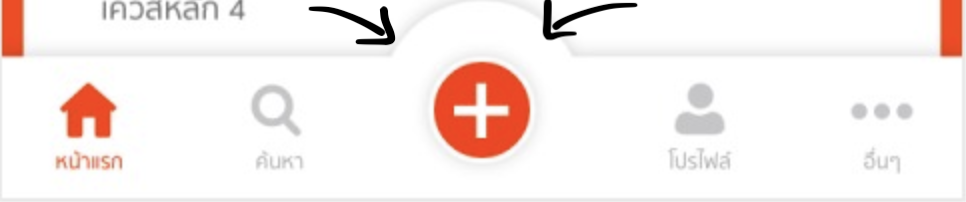
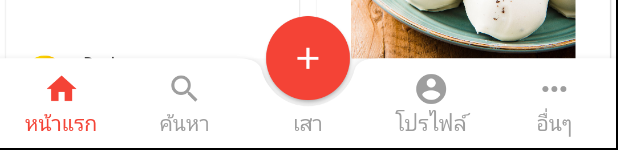
designand the result of proandroiddev.com/…, it's different in themiddle of FAB. I already addarrowsto the design tomake sure not missing. In the design, in middle of FAB hascurved upwards. But the result that I code and that you give the link,not have the curved upwards. – Prosody