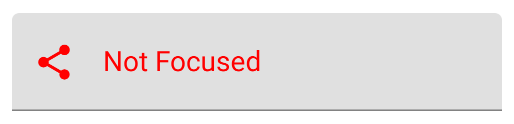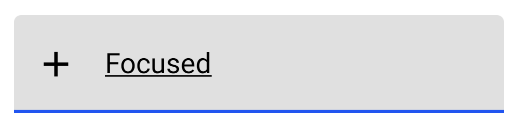What is the best way to get functionality of a StateListDrawable in Jetpack Compose?
Jetpack Compose State List Drawable Equivalent
Asked Answered
You can use the InteractionSource to change how components appear in different states, such as when a component is pressed or dragged or focused.
Something like:
val interactionSource = remember { MutableInteractionSource() }
val isFocused by interactionSource.collectIsFocusedAsState()
//Define the textColor, the icon and the iconTint if the field is focused or not
val textColor = if (isFocused) Color.Black else Color.Red
val icon = if (isFocused) Icons.Filled.Add else Icons.Filled.Share
val iconTint = if (isFocused) Color.Black else Color.Red
TextField(
value = text,
onValueChange = {text = it},
interactionSource = interactionSource,
leadingIcon = {Icon( icon ,"contentDescription")},
colors = TextFieldDefaults.textFieldColors(
textColor = textColor,
leadingIconColor = iconTint
),
)
or
val isPressed by interactionSource.collectIsPressedAsState()
val backgroundColor = if (isPressed) Color.Blue else Color.Red
Button(
interactionSource = interactionSource,
colors = ButtonDefaults.buttonColors(backgroundColor= backgroundColor),
onClick = {}
){
Text("Button")
}
© 2022 - 2024 — McMap. All rights reserved.