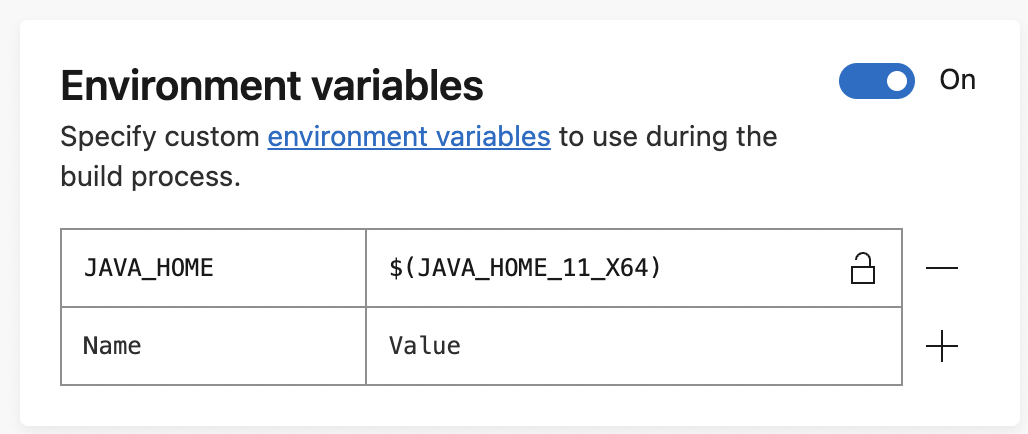Android Studio Giraffe | 2022.3.1 I updated my proyect to gradle 8.0, androidGradlePluginVersion = '8.1.0' it asked to update java version
compileOptions {
sourceCompatibility JavaVersion.VERSION_17
targetCompatibility JavaVersion.VERSION_17
}
AS works fine
We are using Appcenter ms to distribute the builds but its not compiling the builds with this upgrated
Getting this error from Appcenter
Failed to apply plugin 'com.android.internal.library'.
> Android Gradle plugin requires Java 17 to run. You are currently using Java 11.
Your current JDK is located in /Users/runner/hostedtoolcache/Java_Temurin-Hotspot_jdk/11.0.19-7/x64/Contents/Home
You can try some of the following options:
- changing the IDE settings.
- changing the JAVA_HOME environment variable.
- changing `org.gradle.java.home` in `gradle.properties`.
Any ideas how handle it? we are already set the Environment variables with java 11