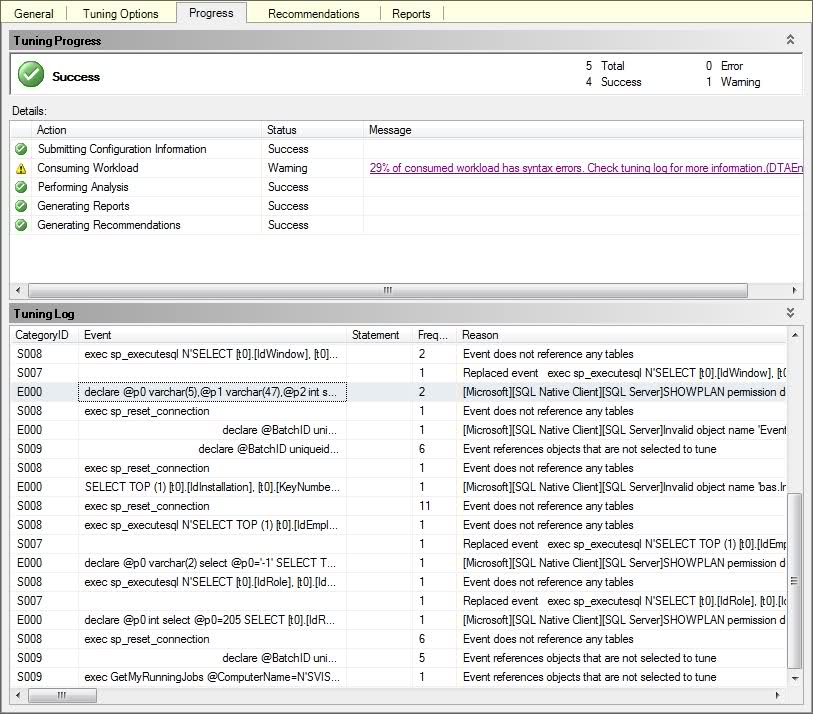I have an application written in C# which uses Linq2SQL for communicating with the SQL Server. There are some queries that run a bit (very) slow, and I figure it probably need some indexes to speed things up.
But I don't really know how to do that or on what or where or what I should or should not do. So I was thinking I could ask here, but then I discovered the program called Database Engine Tuning Advisor which I thought I could try out first. The problem is I can't get it to work. It is probably me who just doesn't know how to, but I just can't really figure this out. As far as I can see, I have done what I am supposed to according to the help files.
- Open up SQL Server Profiler.
- Start a new Trace using the Tuning template.
- Start my application and do some things that generates SQL queries.
- Close my application.
- Stop the trace.
- Save the trace as a Trace file.
- Open Database Engine Tuning Advisor
- Choose File as Workload and select the Trace file I saved earlier.
- Select the databases that my application uses under Select databases and tables to tune.
- Click on Start Analysis.
This far I thought things were going ok. But when it finishes after a while short while, I get this:
And a completely empy Recommendations page. Event does not reference any tables? What does that mean (other than the obvious of course :p)? Have I misunderstood something about the process here? What is going on?