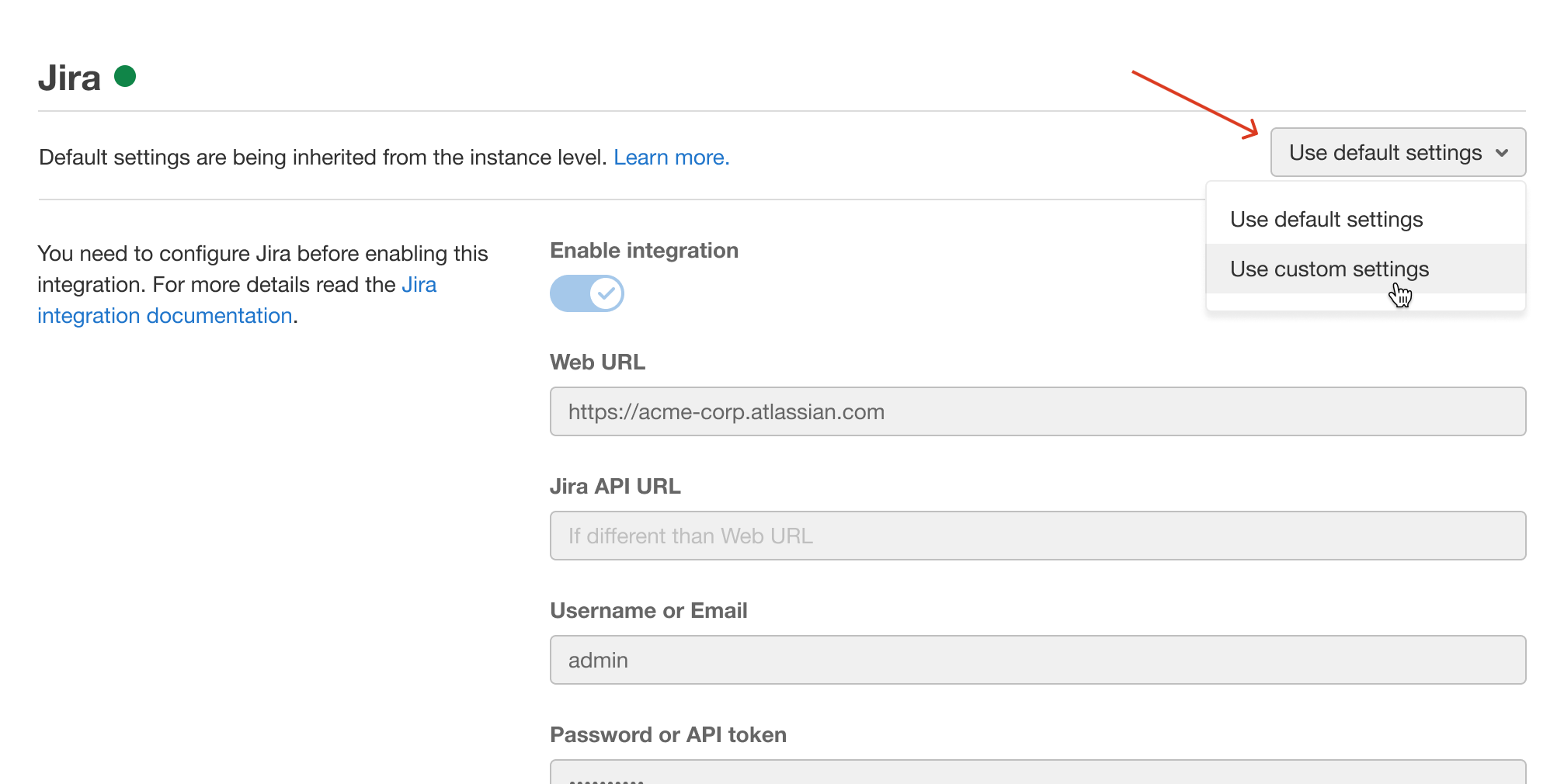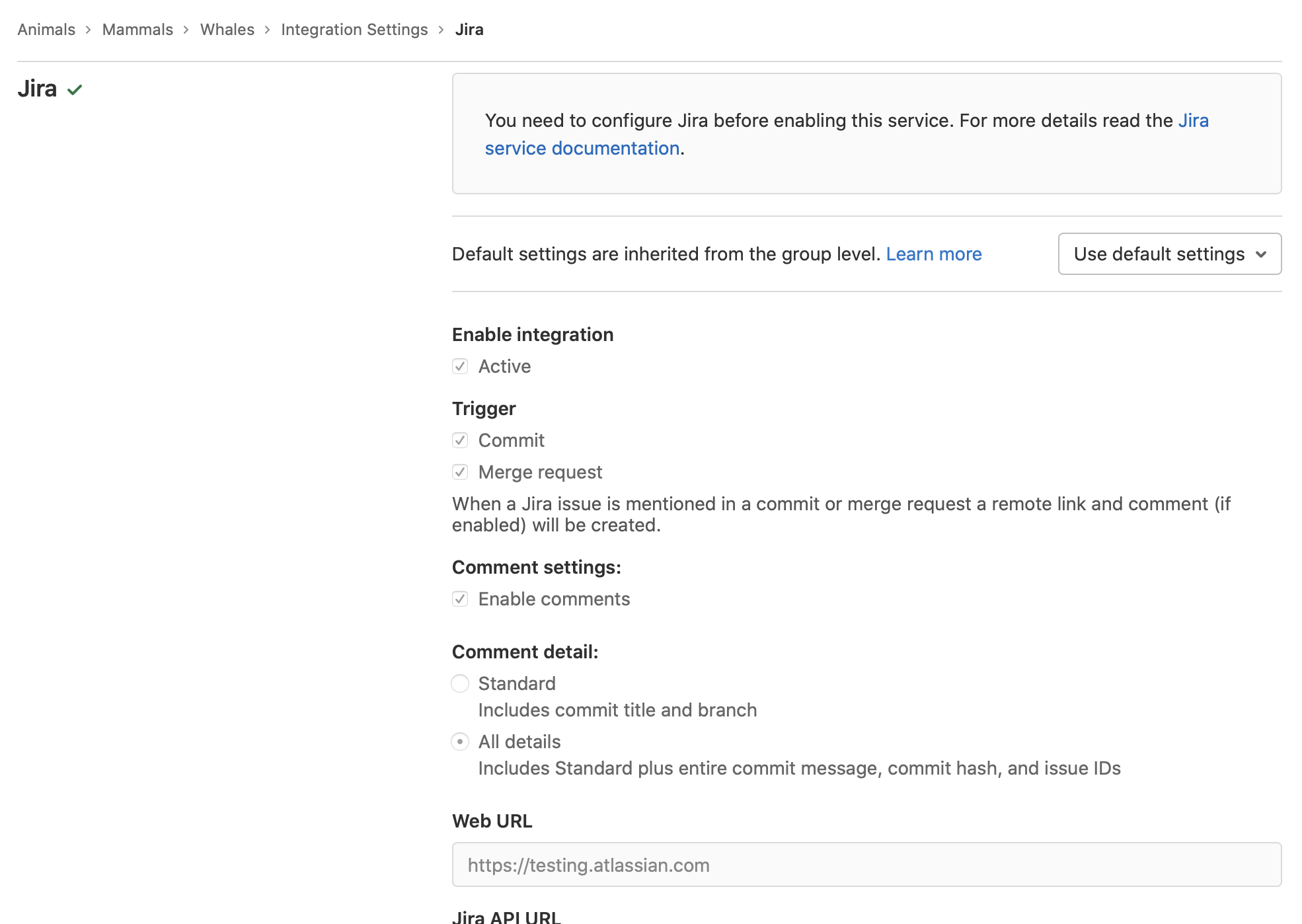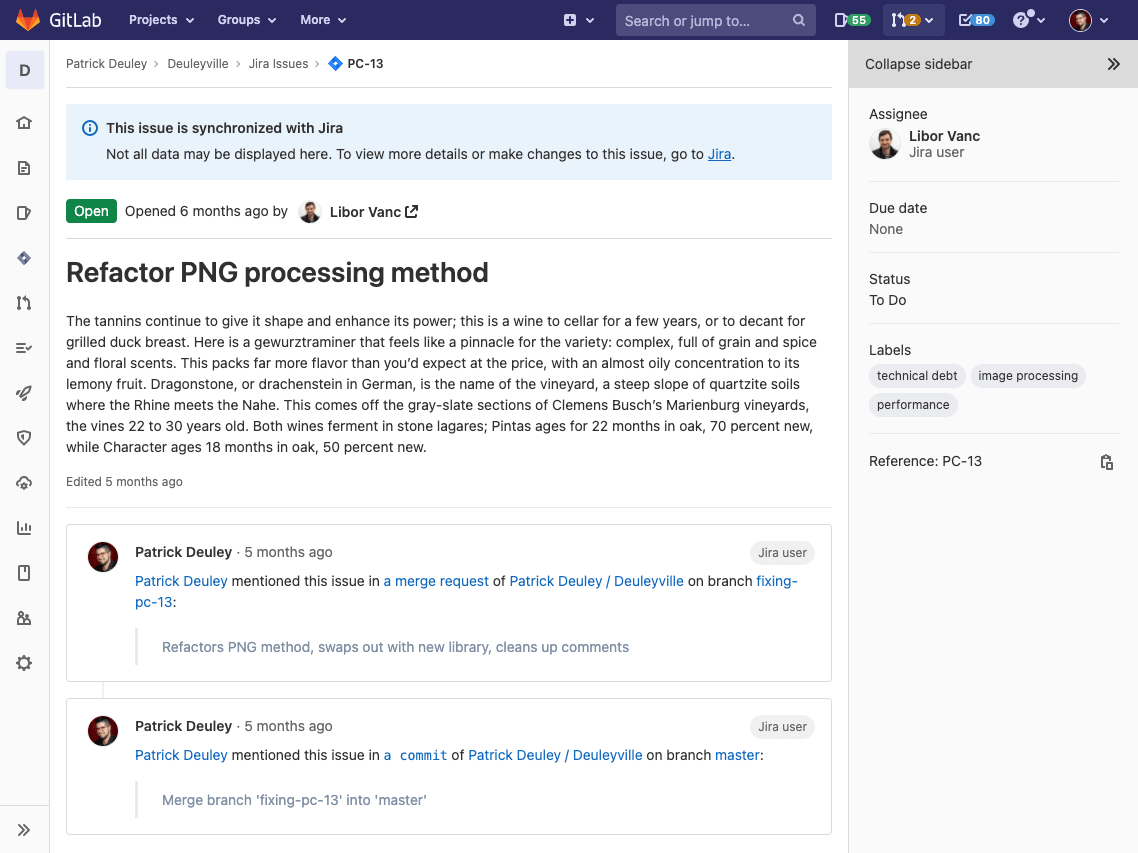Note that, with GitLab 13.3 (August 2020), you don't have to setup a third-party integration on each project anymore.
You can do so at your managed Gitlab instance level (free edition).
Instance-level project integration management for external services
Administrators of self-managed GitLab can now integrate third-party services with all projects on the instance from a single interface.
Previously, integrations had to be configured per project, which meant that if an instance had thousands of projects, thousands of individual configurations had to be manually configured. Not only was this time-consuming, but it was also error-prone, hard to update, and made it difficult to enforce integrations as a policy.
By configuring integrations across all projects, administrators save themselves and their project owners incredible amounts of time and effort.
This is the first iteration of this functionality. In upcoming releases, we will expand this feature to the group level, add more configuration and compliance options, and more.
![https://static.mcmap.net/file/mcmap/ZG-AbGLDKwfhWmf0cC2nZ7-sWV9QWRft/images/13_3/instance-integration-config.png -- Instance-level project integration management for external services]()
See Documentation and Issue.
Plus, with GitLab 13.4 (September 2020)
GitLab for Jira and DVCS Connector now in Core
For users of Jira GitLab, the GitLab for Jira app and the DVCS Connector
allow you to display information about GitLab
commits and merge requests directly in Jira.
Combined with our native
integration with Jira, you can easily move back and forth between the
two applications as you work.
These features were previously available only in our Premium plan, but
are now available to all users!
See Documentation and Issue.
See GitLab 13.6 (November 2020)
Group-level management of project integrations
In GitLab 13.3, we added the ability to enable an integration across an entire instance.
With GitLab 13.6, that feature is being expanded to allow integrations to be managed at the group level as well!
Group owners can now add an integration to a group, and that integration will be inherited by all projects under that group.
This has the potential for saving massive amounts of time, as many organizations have specific integrations that they want rolled out to every project they create.
A great example of this is using our Jira integration. If you’re using Jira, it’s almost always across the whole company. Some of these companies have thousands of projects and therefore had to configure each and every one of those integrations individually.
With group-level management of project integrations, you can add the integration at each parent group, reducing the amount of configuration required by orders of magnitude!
Read more in our announcement on the GitLab blog.
![https://static.mcmap.net/file/mcmap/ZG-AbGLDKwfhWmf0cC2nZ7-sWV9QWRft/images/13_6/project-integration-inheriting-settings.png -- Group-level management of project integrations]()
See Documentation and Epic.
With GitLab 13.10 (March 2021):
View Jira issue details in GitLab
Users of our Jira issue list feature can now view the details of an issue directly inside of GitLab! This MVC enables developers to see the details, labels, and comments on an issue, giving them the ability to stay in GitLab while working on Jira issues.
Our goal is to empower developers to stay inside of GitLab during the majority of their day, and this is now one less trip to Jira you’ll have to make.
In GitLab 13.10, this feature is available if you enable a feature flag. This feature will be enabled by default in GitLab 13.11.
![https://static.mcmap.net/file/mcmap/ZG-AbGLDKwfhWmf0cC2nZ7-sWV9QWRft/images/13_10/jira-detail-view.png -- View Jira issue details in GitLab]()
See Documentation and Epic.
And for Jira Cloud, GitLab 16.5 (October 2023) proposes:
Reviewer information for merge requests in the Jira development panel
With the GitLab for Jira Cloud app, you can connect GitLab and Jira Cloud to sync development information in real time. You can view this information in the Jira development panel.
Previously, when a reviewer was assigned to a merge request, the reviewer information was not displayed in the Jira development panel.
With this release, the reviewer name, email, and approval status are displayed in the Jira development panel when you use the GitLab for Jira Cloud app.
See Documentation and Issue.
With GitLab 17.0 (May 2024), you can also set up the Jira integration for a project.
PUT /projects/:id/integrations/jira
Enable viewing Jira issues in GitLab with the REST API
With this release, you can use the REST API to enable viewing Jira issues in GitLab. You can also specify one or more Jira projects to view issues from.
Thanks to Ivan for this community contribution!
See Documentation and Issue.