I have added Firebase to allow clients to authenticate directly from the web app client (browser). I am using the firebase-web JS package and it works great. I can see in my browser that I receive a user object with information about the user, including an idToken.
I need to then authenticate this user on my server backend, which is python django. In the Firebase docs I found a how-to for exactly what I am trying to do, which is to verify the id token.
Since they don't have the supported Firebase sdk for python, I need to use a third party solution. I have come to the python-jose package after finding it listed on the jwt.io site. The example looks simple enough:
jwt.decode(token, 'secret', algorithms=['RS256'])
This is my first time using JWT. I don't know what to use for the 'secret'. I tried pasting my id token as token, and the web API key from the Firebase console for secret, but got this error:
jose.exceptions.JWKError: RSA key format is not supported
I also tried the JWT debugger, which seems to be reading most of my id token correctly, but the signature verification is looking for a public and/or a private keys, which like the 'secret' are escaping me.
I am really at a loss for how to find this secret, and how to verify the JWT id token in general. The information on the Firebase docs (third-party section) is:
Finally, ensure that the ID token was signed by the private key corresponding to the token's kid claim. Grab the public key from https://www.googleapis.com/robot/v1/metadata/x509/[email protected] and use a JWT library to verify the signature. Use the value of max-age in the Cache-Control header of the response from that endpoint to know when to refresh the public keys.
I have tried pasting the whole json blob from that googleapis url into the JWT debugger, but still getting an "invalid signature" alert. I don't understand how to use that public key.
Should python-jose work for this approach? If so, what should I use for the secret? If not, can someone point me in the right direction?
Thanks.

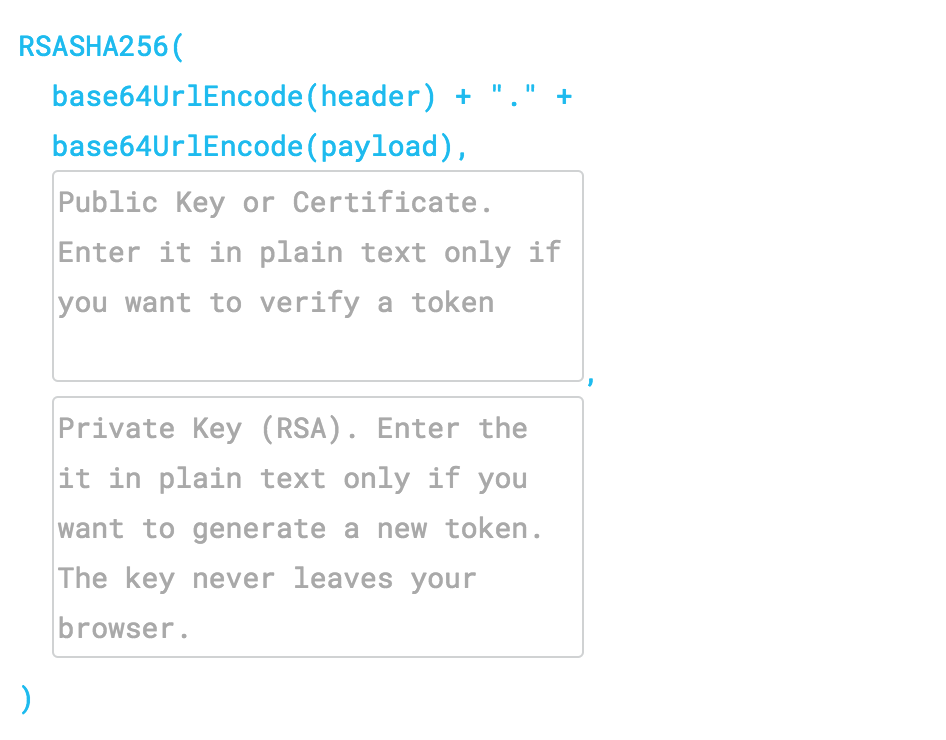
python-josepackage, I will post an answer. – Frisch