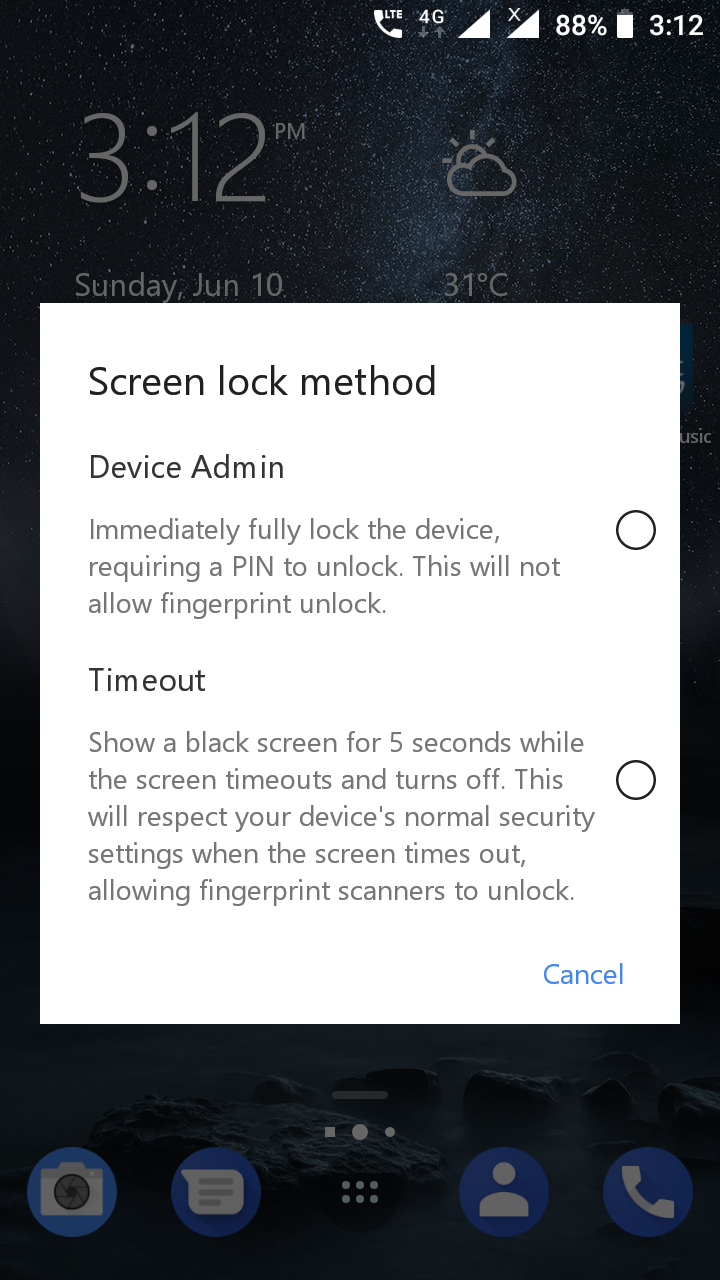I have the following problem. I'm trying to make an app that locks the screen. The method via DevicePolicyManager works very well. So far so good. But when I lock my phone with DPM the fingerprint unlocking method is disabling and I have to enter my pattern (or PIN or whatever I set) to unlock the phone. If I lock it the normal way (ie with power button) the fingerprint unlocking works.
So my question is How to lock the screen programmatically and be able to unlock it afterwards via fingerprint?
PS: I have an galaxy s5 mini with marshmallow lineage os