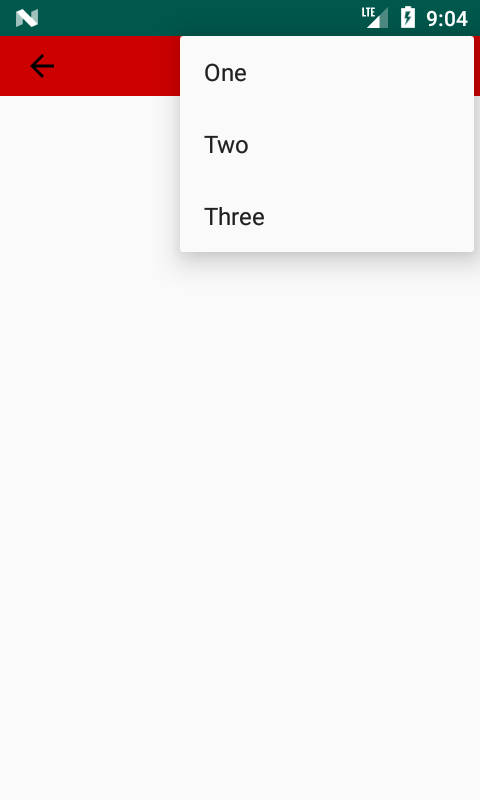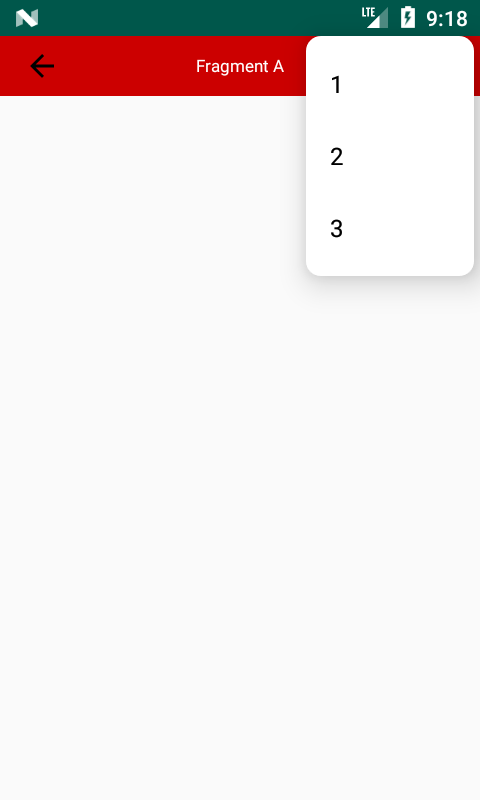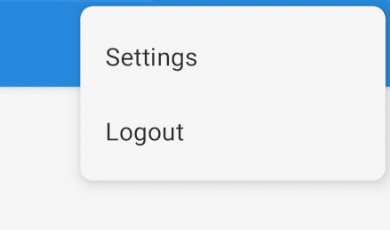This is my toolbar.xml
<?xml version="1.0" encoding="utf-8"?>
<androidx.appcompat.widget.Toolbar
xmlns:android="http://schemas.android.com/apk/res/android"
xmlns:app="http://schemas.android.com/apk/res-auto"
xmlns:tools="http://schemas.android.com/tools"
android:id="@+id/toolbar"
android:layout_width="match_parent"
android:layout_height="@dimen/_40sdp"
android:background="@android:color/holo_red_dark"
android:gravity="center_vertical"
android:theme="@style/ThemeOverlay.AppCompat.ActionBar"
app:layout_constraintEnd_toEndOf="parent"
app:layout_constraintStart_toStartOf="parent"
app:layout_constraintTop_toTopOf="parent"
app:popupTheme="@style/PopUpTheme"/>
This is how I customized the popup menu in style.xml
<resources>
<!-- Base application theme. -->
<style name="AppTheme" parent="Theme.AppCompat.Light.NoActionBar">
<!-- Customize your theme here. -->
<item name="colorPrimary">@color/colorPrimary</item>
<item name="colorPrimaryDark">@color/colorPrimaryDark</item>
<item name="colorAccent">@color/colorAccent</item>
</style>
<style name="PopUpTheme" parent="ThemeOverlay.AppCompat.Light">
<item name="android:popupBackground">@drawable/background_popup_menu</item>
</style>
</resources>
background_popup_menu.xml
<?xml version="1.0" encoding="utf-8"?>
<shape xmlns:android="http://schemas.android.com/apk/res/android">
<solid android:color="@android:color/white" />
<corners android:radius="5dp" />
</shape>
That's what I get in the end.
But I need to do like this