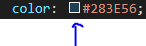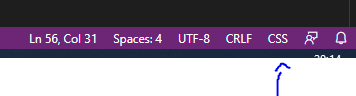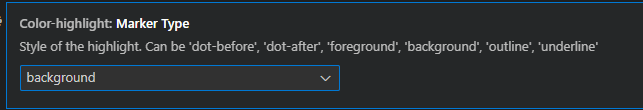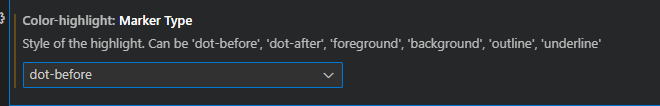When I write CSS, intellisense doesn't show me color box for hex value color but only icon. Before, Intellisense showed me color box for hex value. I don't know why. Now I use VS Code version 1.31.1. Can I change it or exist some extensions? Below are print screens. Thanks.