I am trying to call graph api to get user information. I am using postman to get the token first and then using that token trying to make a request to graph api
I get the token with below post request and with 4 key values for grant_type, client_id, client_secret and resource.
https://login.microsoftonline.com/{{tenantid}}/oauth2/token
The response is
{
"token_type": "Bearer",
"expires_in": "3600",
"ext_expires_in": "3600",
"expires_on": "1555583717",
"not_before": "1555579817",
"resource": "https://management.azure.com/",
"access_token": "xxxxxxxxxxxxxxxxxxxxxxxxxxxxxxxxxxxNiIsIng1dCI6IkhCeGw5bUFlNmd4YXZDa2NvT1UyVEhzRE5hMCIsImtpZCI6IkhCeGw5bUFlNmd4YXZDa2NvT1UyVEhzRE5hMCJ9.yyyyyyyLTBjYjZmZDNiM2UwNCIsInRpZCI6IjM3NGY4MDI2LTdiNTQtNGEzYS1iODdkLTMyOGZhMjZlYzEwZCIsInV0aSI6ImVWTWdDbkU4QWtPVXY3bFQ2QlRSQUEiLCJ2ZXIiOiIxLjAifQ.kxHCm2oGsuUvlXbncXQe7Wb0l-ZENqqG9_P_co0SPdYA3GkhFKDi6sQ7OaaHeDs4S6kN0-Diw5qBOzmFipSA5EUorA7UDbJfiSVVlaEzLY3IX_4WSV4Exc-kLOaX0j7KgvsEQbc5TEk8e4dPfokG98gGPmhy19xLyV84lX1v6DzgXINzP8gPkGmqR_J7iVFQ3m-Y18dHlxDpqQMTKxvQGnrsa7rflyxGUwEwwFZJH8t5NRv_mjQOIQBuosfhMAH88l-J8zEmXWLFqEzFBBWrz9UxT6X-XxRQZW4WBSoHTKd3vuBcEo6kUclfe4G7COOvI4zG0-j10mmGziKlzjNVMw"
}
Then I use the token to make GET request
https://graph.windows.net/{{company}}/users/{{email}}?api-version=1.6
and header
Key Value
Authorization Bearer {{token}}
but it fails with this error
{
"odata.error": {
"code": "Authentication_MissingOrMalformed",
"message": {
"lang": "en",
"value": "Access Token missing or malformed."
}
}
}
What is the correct way to make a request to graph api ?

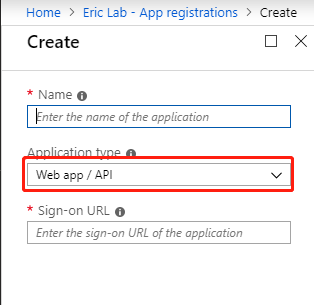
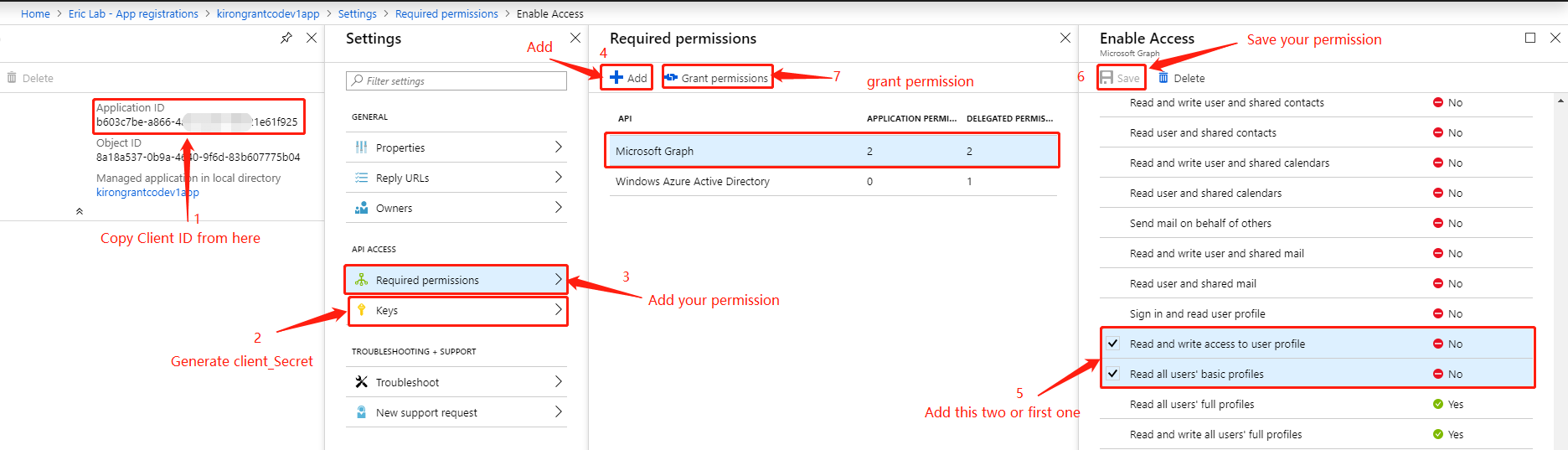
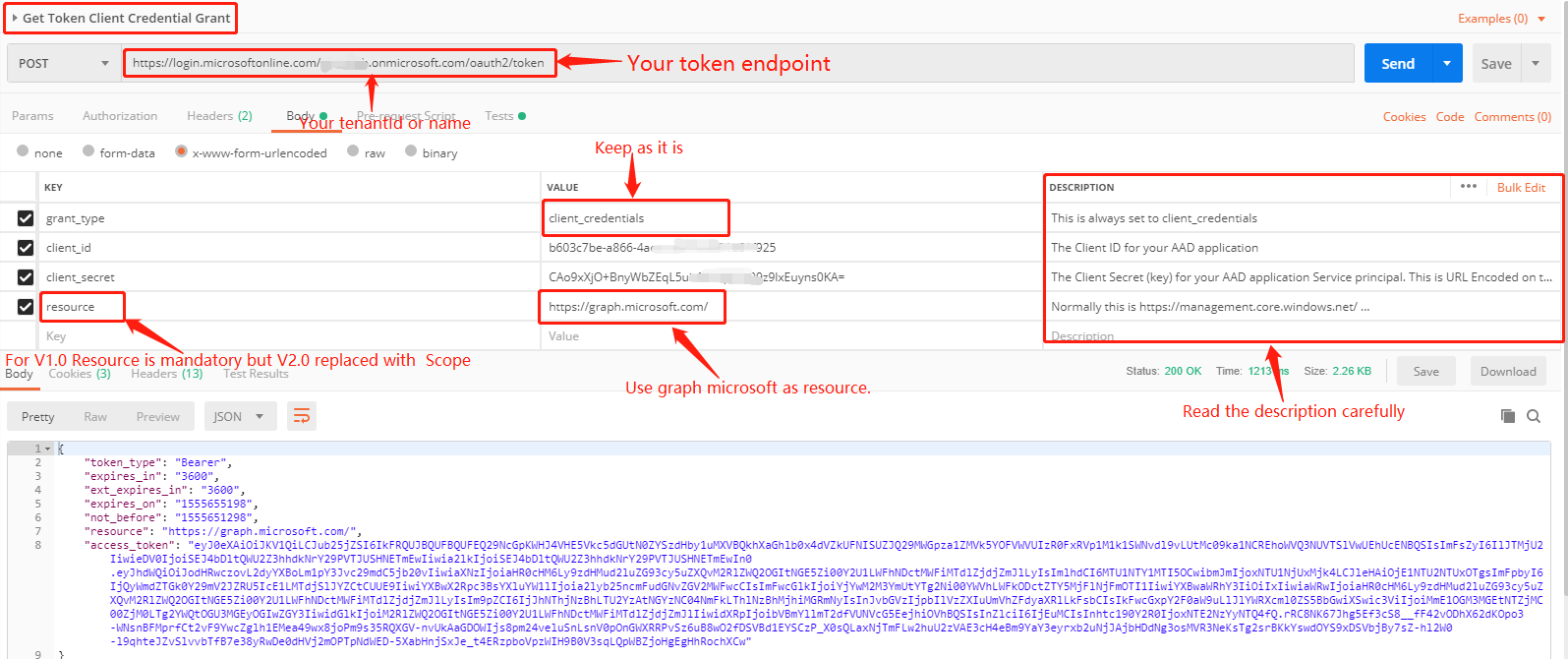
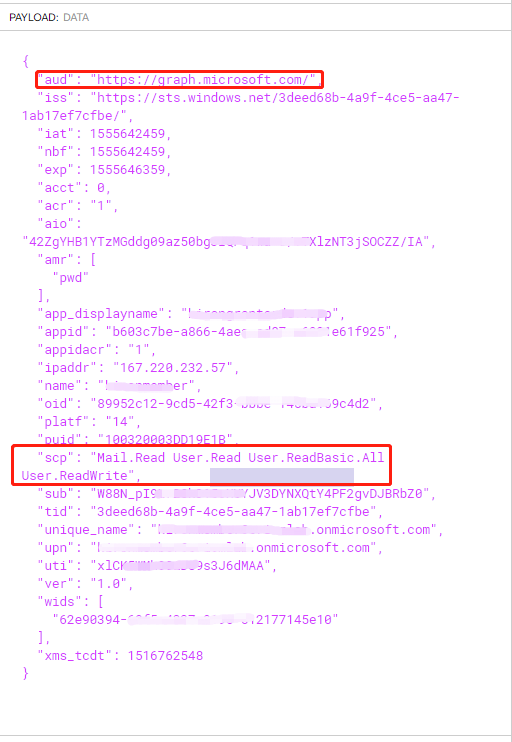
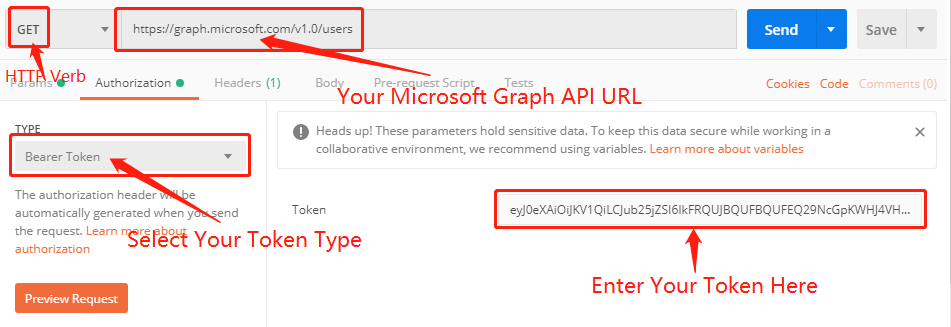
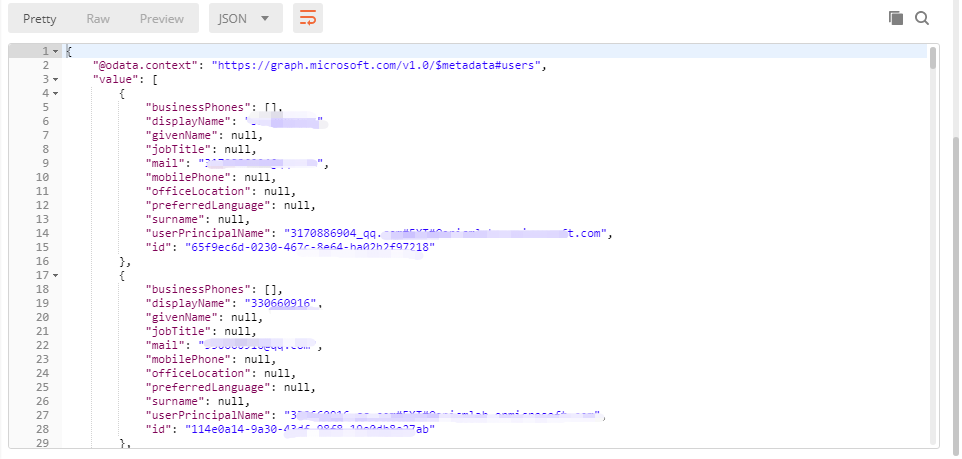
https://graph.windows.net– Dayehttps://graph.windows.net– Daye