When using function geom_tile and facet_wrap together in ggplot2, how to set different limits of the aesthetic fill, as the option scales which can be set to be free/free_y/free_x in facet_wrap?
The following is an example to show the problem. For different type in data.frame df, the range of z could be so different. If we use the same limits of aesthetic fill, some panle, which one the z part have very small value, would be hard to see the details.
pp <- function (n,r=4) {
x <- seq(-r*pi, r*pi, len=n)
df <- expand.grid(x=x, y=x)
df$r <- sqrt(df$x^2 + df$y^2)
df$z <- cos(df$r^2)*exp(-df$r/6)
df
}
tmp <- pp(20)
tmp$type <- rep(1:4,each=nrow(tmp)/4)
tmp$z <- tmp$z*(10^(tmp$type))
ggplot(tmp,aes(x,y))+geom_tile(aes(fill=z))+facet_wrap(~type,scales="free")

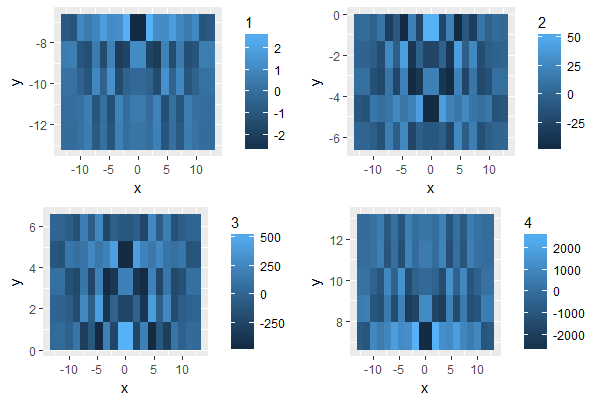
shrinkargument? – Labarum