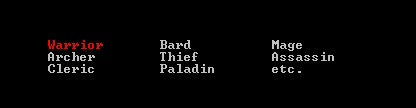I was trying to create an RPG. I have a problem with the menu where I can choose a class. I was trying to create an menu where you can control the directions with the arrow keys to the specific class which then get highlighted with the foreground color red, like in a real game when you want to choose something you just use the arrow keys and the thing you are on gets highlighted.
My problem is I can't specify the location of the arrow keys when I press the arrow key. I can only go to the first location and another problem is when I highlight the rpg class to show the user where he is, all rpg classes get the foreground color. I used Console.Read to separate them but now I always have to press Enter to change the color.
Here is the code. I think after you opened the code u will understand my problem.
Best regards Csharpnoob61.
using System;
using System.Collections.Generic;
using System.Linq;
using System.Text;
using System.Threading.Tasks;
namespace Enter_Eingabe
{
class Program
{
static void Main(string[] args)
{
//ints
int char_HP_Current = 20;
int char_HP_Full = 100;
double char_Exp_Current = 10;
double char_Exp_Full = 100;
int char_Level_Current = 1;
int GameOver = 0;
int char_Move_Left_Right = 0;
int char_Move_Up_Down = 8;
int Error = 0;
int Resting_Time = 0;
int Attack_Bonus = 0;
int Speech_Bonus = 0;
int Sneak_Bonus = 0;
int Armor_Bonus = 0;
int Casting_Bonus = 0;
//Strings
string char_Name = "";
string Current_Command;
string char_Status = "";
string char_Class;
string test;
Console.Clear();
Console.SetCursorPosition(0, 8);
do
{
string text = "Guardian";
Console.SetCursorPosition(15, 8);
Console.WriteLine(text);
Console.SetCursorPosition(45, 8);
Console.WriteLine("Paladin");
Console.SetCursorPosition(30, 8);
Console.WriteLine("Outlaw");
ConsoleKeyInfo KeyInfo;
KeyInfo = Console.ReadKey(true);
switch (KeyInfo.Key)
{
//Player Controlls
case ConsoleKey.RightArrow:
Console.SetCursorPosition(0, 8);
if (char_Move_Left_Right < 78)
{
char_Move_Left_Right+=14;
Console.SetCursorPosition(char_Move_Left_Right, char_Move_Up_Down);
Console.WriteLine("_");
Console.SetCursorPosition(char_Move_Left_Right - 1, char_Move_Up_Down);
Console.ForegroundColor = ConsoleColor.Black;
Console.WriteLine("_");
Console.ForegroundColor = ConsoleColor.White;
if (char_Move_Left_Right == 14)
{
if (char_Move_Up_Down == 8)
{
Console.ForegroundColor = ConsoleColor.Red;
Console.SetCursorPosition(15, 8);
Console.WriteLine(text);
Console.Read();
}
Console.ForegroundColor = ConsoleColor.White;
}
}
if (char_Move_Left_Right == 29)
{
if (char_Move_Up_Down == 8)
{
Console.ForegroundColor = ConsoleColor.Red;
Console.SetCursorPosition(30,8);
Console.WriteLine("Outlaw");
Console.Read();
}
Console.ForegroundColor = ConsoleColor.White;
}
if (char_Move_Left_Right == 44)
{
if (char_Move_Up_Down == 8)
{
Console.ForegroundColor = ConsoleColor.Red;
Console.SetCursorPosition(45, 8);
Console.WriteLine("Paladin");
Console.ReadLine();
}
Console.ForegroundColor = ConsoleColor.White;
}
break;
case ConsoleKey.LeftArrow:
if (char_Move_Left_Right > 1)
{
char_Move_Left_Right--;
Console.SetCursorPosition(char_Move_Left_Right, char_Move_Up_Down);
Console.WriteLine("_");
Console.SetCursorPosition(char_Move_Left_Right + 1, char_Move_Up_Down);
Console.ForegroundColor = ConsoleColor.Black;
Console.WriteLine("_");
Console.ForegroundColor = ConsoleColor.White;
}
else { }
break;
case ConsoleKey.UpArrow:
if (char_Move_Up_Down > 3)
{
char_Move_Up_Down--;
Console.SetCursorPosition(char_Move_Left_Right, char_Move_Up_Down);
Console.WriteLine("_");
Console.SetCursorPosition(char_Move_Left_Right, char_Move_Up_Down + 1);
Console.ForegroundColor = ConsoleColor.Black;
Console.WriteLine("_");
Console.ForegroundColor = ConsoleColor.White;
}
else { }
break;
case ConsoleKey.DownArrow:
if (char_Move_Up_Down < 21)
{
char_Move_Up_Down++;
Console.SetCursorPosition(char_Move_Left_Right, char_Move_Up_Down);
Console.WriteLine("_");
Console.SetCursorPosition(char_Move_Left_Right, char_Move_Up_Down - 1);
Console.ForegroundColor = ConsoleColor.Black;
Console.WriteLine("_");
Console.ForegroundColor = ConsoleColor.White;
}
else { }
break;
}
}while (Error == 0);
}
}
}