When I am trying to push my code to bitbucket, I am getting this error in terminal.
* LibreSSL SSL_read: SSL_ERROR_SYSCALL, errno 60
* stopped the pause stream!
* Closing connection 2
error: RPC failed; curl 56 LibreSSL SSL_read: SSL_ERROR_SYSCALL, errno 60
fatal: The remote end hung up unexpectedly
fatal: The remote end hung up unexpectedly
Everything up-to-date
The solutions which I already tried
- Increasing git buffer size :
git config http.postBuffer 524288000 - Deleted .git and re-initiated setup
- Restarted network. (Not a network issue though)
- Restarted system.
- Checked code base for files which are greater than 100MB to reset from commit. None of the files exceeds the limit.
- Added
export GIT_TRACE_PACKET=1,export GIT_TRACE=1,export GIT_CURL_VERBOSE=1to check the verbose logs, None were logged except the above error.
Any help that solves the issue would be appreciated.

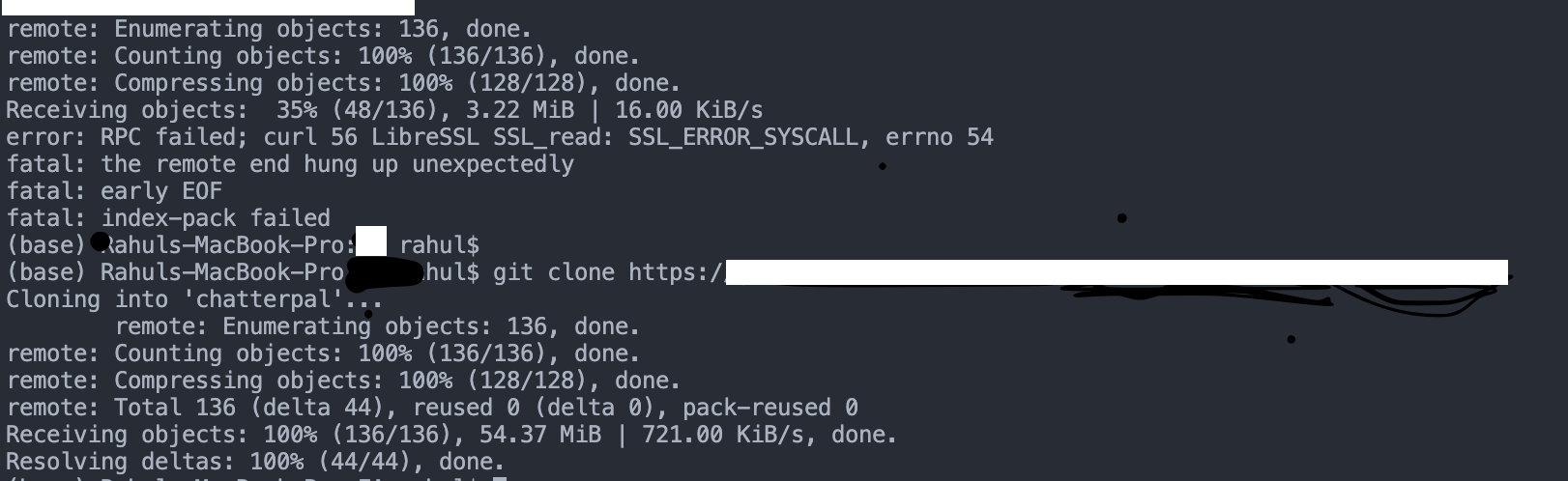
2.13.6, I have switched firewall off as well and tested. Forgot to mention in the question. I was trying to push xcode project with no luck – Rapturousssh -T [email protected]return? – Olivas