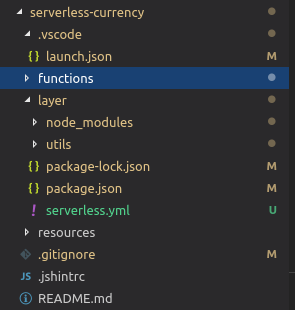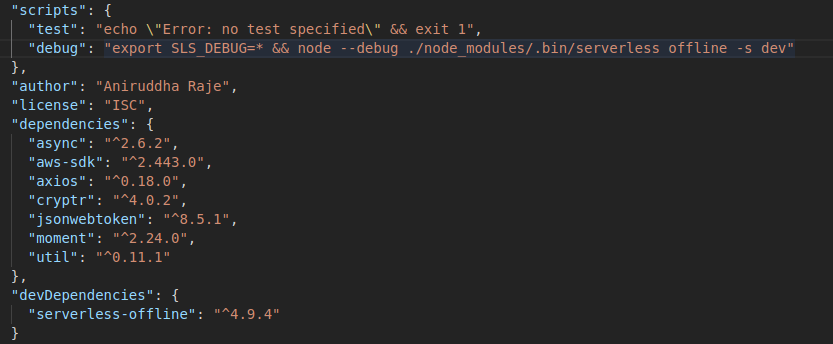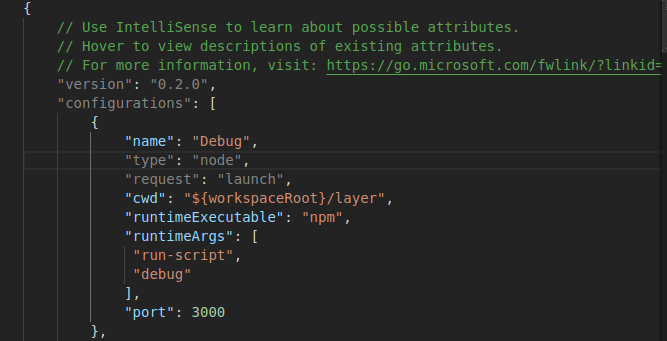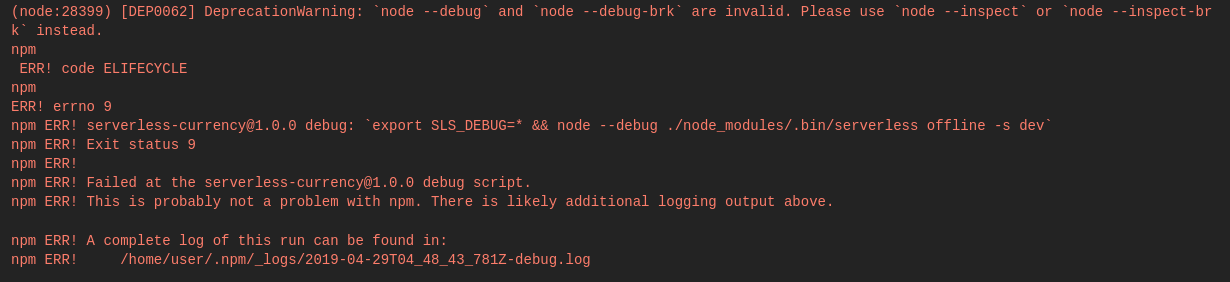I am using VS Code for development of AWS Lambda functions, I started using the serverless framework and the serverless offline library but, I am unable to use VS Code's debug mode to locally debug the code.
I am referring many sites, Following is one of them: https://medium.com/@OneMuppet_/debugging-lambada-functions-locally-in-vscode-with-actual-break-points-deee6235f590
My project structure is as follows:
Package.json:
launch.json:
I get the following error when I start debug:
Can someone please guide, with the correct configuration?