You need to define custom action buttons for your view. This process is not described in the Flask-Admin tutorial but it is mentioned in the API description.
POST method
If you need to create a button for a POST method you should implement a jinja2 macro like this delete_row action. It may look like this (I named the file "custom_row_actions.html"):
{% macro copy_row(action, row_id, row) %}
<form class="icon" method="POST" action="{{ get_url('.copy_view') }}">
<input type="hidden" name="row_id" value="{{ get_pk_value(row) }}"/>
<button type="submit" title="{{ _gettext('Copy record') }}">
<span class="glyphicon glyphicon-copy"></span>
</button>
</form>
{% endmacro %}
Then you create a template for your list of records and import the macro library in it (I named it "my_list.html"):
{% extends 'admin/model/list.html' %}
{% import 'custom_row_actions.html' as custom_row_actions with context %}
After that you have to make a couple of changes in your view:
from flask_admin import expose
from flask_admin.contrib.sqla.view import ModelView
from flask_admin.model.template import TemplateLinkRowAction
class MyView(ModelView):
list_template = "my_list.html" # Override the default template
column_extra_row_actions = [ # Add a new action button
TemplateLinkRowAction("custom_row_actions.copy_row", "Copy Record"),
]
@expose("/copy", methods=("POST",))
def copy_view(self):
"""The method you need to call"""
GET method
Creating a button for a GET method is much simpler. You don't need to override templates, just add an action to your view:
from flask_admin import expose
from flask_admin.contrib.sqla.view import ModelView
from flask_admin.model.template import EndpointLinkRowAction
class MyView(ModelView):
column_extra_row_actions = [ # Add a new action button
EndpointLinkRowAction("glyphicon glyphicon-copy", ".copy_view"),
]
@expose("/copy", methods=("GET",))
def copy_view(self):
"""The method you need to call"""
Glyphicons
Glyphicons is the icon library which is bundled with the Bootstrap v3 library which is used by the Flask-Admin. You can use it if you chose this Bootstrap version on Flask-Admin initialization:
from flask_admin import Admin
admin = Admin(template_mode="bootstrap3")
You can look at the available icons in the Bootsrap v3 documentation.

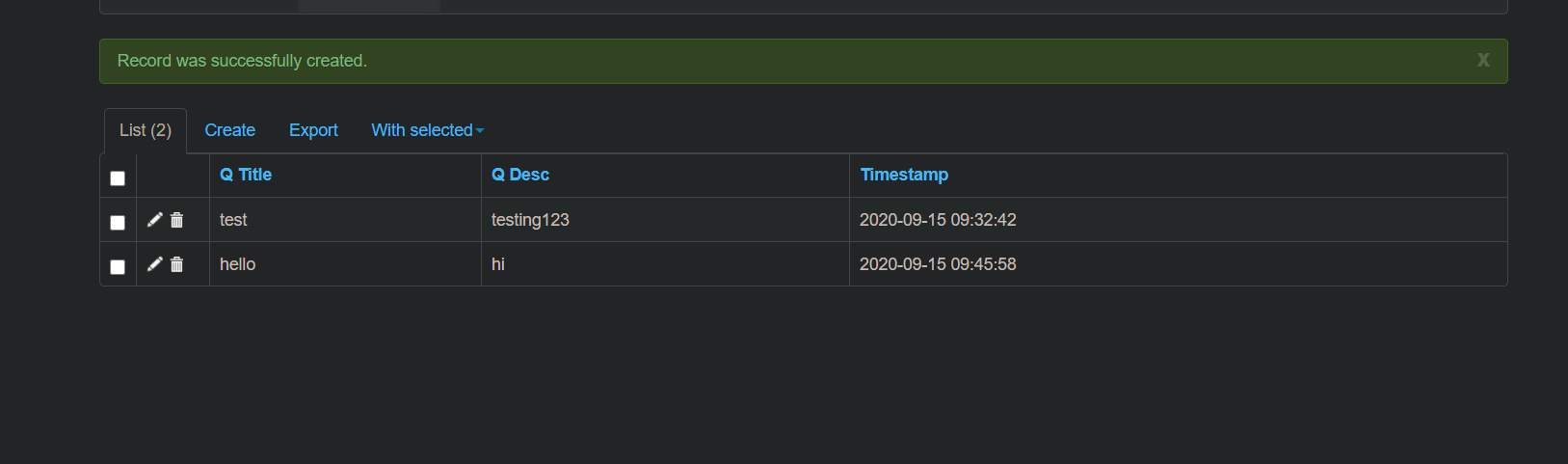
idof the row that is clicked from inside ofcopy_viewwithrequest.args['id']. – Organization