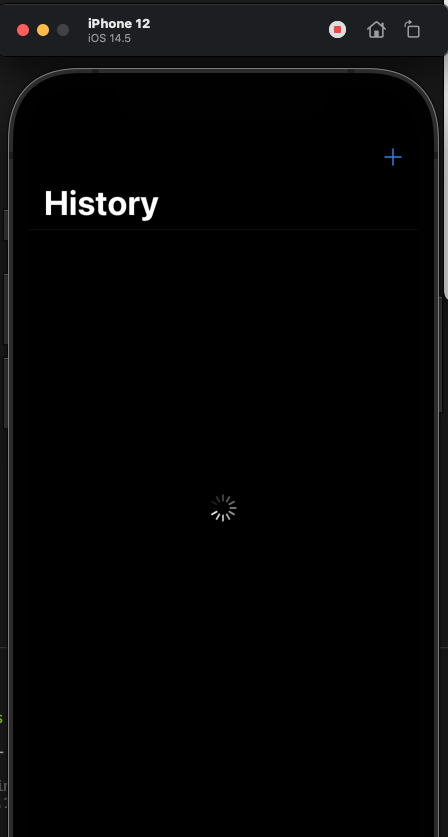[Edit: updated with instructions Firebase JS SDK version 9 (modular)]
This error occurs because Firebase Auth incorrectly detects its environment as a normal browser environment and tries to load remote Google APIs, which results in the error you see in the console:
TypeError: undefined is not an object (evaluating 'gapi.iframes.getContext')
Fortunately, Firebase Auth already has logic to handle running in Cordova/Ionic apps, you just need to tell it which platform it's on.
For Firebase JS SDK version 9 (modular)
Simply import the Cordova Firebase Auth implementation:
import { getAuth } from 'firebase/auth';
For Firebase JS SDK <9 or the compatibility modules (auth/compat)
In capacitor.config set server: { iosScheme: "ionic" }:
// capacitor.config.json
{
"server": {
"iosScheme": "ionic"
}
}
There's a check in the auth/compat library here which, when it sees the URL scheme "ionic://", uses its Ionic/Cordova loading logic, and otherwise falls back to normal browser logic which fails with the error above.
Recent versions of Capacitor changed the URL scheme to "capacitor://" which fails this test but you can override it in your capacitor.config file (see the config option iosScheme).
(See also @alistairheath's comment here).