I want to import a node module with @import, but it seems visual studio code is not getting it. Or am I doing it wrong?
How to make jsDoc "import" work with vscode?
Asked Answered
Personally I would suggest TypeScript over JSDoc.
Nevertheless, try something like this? (there is no @import tag in JSDoc).
// path/to/UiStore.js
/**
* @typedef UiStore
* @type {object}
* @property {string} foo - description for foo
* @property {string} bar - description for bar
*/
// path/to/another.js
/** @typedef {import("path/to/UiStore").UiStore} UiStore */
/** @type {UiStore} */
const uiStore = {
foo: 'hello',
bar: 'world',
};
With mobx-state-tree it works like this:
In file UiStore.js:
export const UiStoreType = UiStore.Type
and then in path/to/another.js
/**
* @typedef Props
* @prop { import("../stores/UiStore").UiStoreType } uiStore
* @prop { import("../stores/DbStore").DbStoreType } dbStore
*/
This works within VSCode (assuming your eslint settings are set to TypeScript), but doesn't work with the generated docs. –
Yerxa
(Diverges a little from the dir structure of your code, but..) is there any way to avoid rewriting the
import directive for each StoreType that one wants to import? Something like: @typedef {import("../stores/StoresMap")} Stores and then simply use @prop { Stores.UiStoreType } uiStore & @prop { Stores.DbStoreType } dbStore? –
Ofay As of TypeScript 5.5, the @import syntax is now available within JSDoc. Per the release notes of TypeScript 5.5:
TypeScript now supports a new
@importcomment tag that has the same syntax as ECMAScript imports./** @import { SomeType } from "some-module" */ /** * @param {SomeType} myValue */ function doSomething(myValue) { // ... }
With this update, the question author's example may very well work as-is. Note that Visual Studio Code's default version of TypeScript was updated to 5.5 in the June 2024 release (1.91).
© 2022 - 2024 — McMap. All rights reserved.

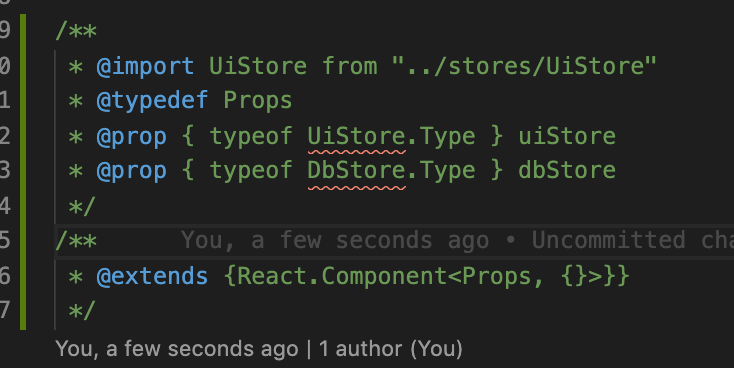
@importis a function in TypeScript, not JSDocs for JS. – Durrellimportdirective. – Durrell