I was remote debugging with Eclipse on my Ubuntu VM fine to a remote WebLogic application, then it stopped working. I have debug turned on in the remote server. From my VM I'm able to telnet into the remote debugging port. I've tried restarting Eclipse and setting the network connection to Direct. It just keeps timing out.
Failed to connect to remote VM. Connection timed out.
org.eclipse.jdi.TimeoutException
In .log:
!MESSAGE Failed to connect to remote VM. Connection timed out.
!STACK 0
org.eclipse.jdi.TimeoutException
at org.eclipse.jdi.internal.connect.SocketTransportService.attach(SocketTransportService.java:162)
at org.eclipse.jdi.internal.connect.SocketTransportImpl.attach(SocketTransportImpl.java:45)
at org.eclipse.jdi.internal.connect.SocketAttachingConnectorImpl.attach(SocketAttachingConnectorImpl.java:134)
at org.eclipse.jdt.internal.launching.SocketAttachConnector.connect(SocketAttachConnector.java:141)
at org.eclipse.jdt.internal.launching.JavaRemoteApplicationLaunchConfigurationDelegate.launch(JavaRemoteApplicationLaunchConfigurationDelegate.java:84)
at org.eclipse.debug.internal.core.LaunchConfiguration.launch(LaunchConfiguration.java:885)
at org.eclipse.debug.internal.core.LaunchConfiguration.launch(LaunchConfiguration.java:739)
at org.eclipse.debug.internal.ui.DebugUIPlugin.buildAndLaunch(DebugUIPlugin.java:1039)
at org.eclipse.debug.internal.ui.DebugUIPlugin$8.run(DebugUIPlugin.java:1256)
at org.eclipse.core.internal.jobs.Worker.run(Worker.java:54)

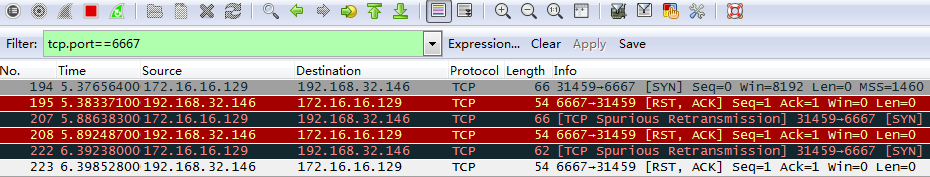
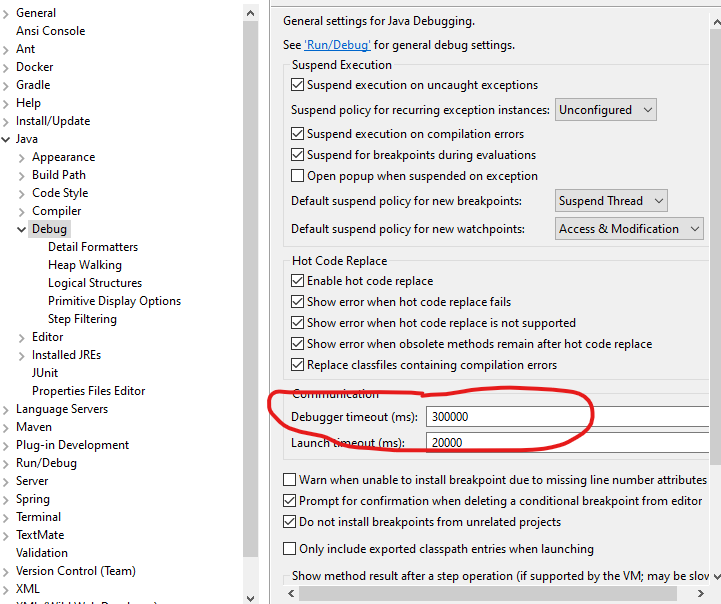
set JAVA_OPTIONS=-Xdebug -Xnoagent -Xrunjdwp:transport=dt_socket,address=4000,server=y,suspend=nHave you tried restarting the server? Not enough details in your question to help... – Depository