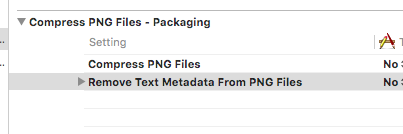After switching to Xcode 7.3, and running the project on the same, I got following error-
libpng error: CgBI: unhandled critical chunk
I have set Compress PNG Files in build setting of the projects target to NO.
I cleaned and rebuild the project, but still its not working and giving above error.
Any suggestions/help to resolve above issue is/are welcomed. Thanks in advance.