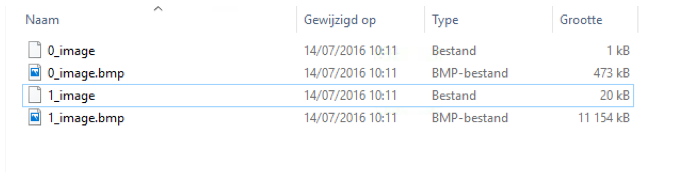I have a scanner when i scan the page it makes a BMP file but the size per page is 50MB. How do i tell Python, make it JPEG and small size.
rv = ss.XferImageNatively()
if rv:
(handle, count) = rv
twain.DIBToBMFile(handle,'imageName.bmp')
how do you tell him to make it JPEG or PDF? ( Native transfers are always uncompressed images, so your image size will be: (width-in-inches * dpi) * (height-in-inches * dpi) * bytes-per-pixel)