What is happening?
- Form is submitted
- rails-ujs disables the button (the
data-disable-with behaviour)
- The form request succeeds
- rails-ujs re-enables the button
- turbolinks-rails makes a request to the redirect location (which might be a slow one, leaving the button in an enabled state)
Solution
We'll need to re-disable the button after step 4. To do this, we'll listen out for the ajax:success event, and disable it using setTimeout. This ensures that it will be disabled after Rails has done its thing. (You could use requestAnimationFrame instead of setTimeout, but it is not as widely supported.)
To prevent the button from being cached in a disabled state, we'll re-enable it before it is cached. (Note the use of one rather than on to prevent the before-cache handler executing more than once.)
I noticed you were using jQuery and jquery-ujs, so I will use functions from those libraries in the code below. Include this somewhere in your main JavaScript file.
jquery-ujs
;(function () {
var $doc = $(document)
$doc.on('submit', 'form[data-remote=true]', function () {
var $form = $(this)
var $button = $form.find('[data-disable-with]')
if (!$button.length) return
$form.on('ajax:complete', function () {
// Use setTimeout to prevent race-condition when Rails re-enables the button
setTimeout(function () {
$.rails.disableFormElement($button)
}, 0)
})
// Prevent button from being cached in disabled state
$doc.one('turbolinks:before-cache', function () {
$.rails.enableFormElement($button)
})
})
})()
rails-ujs / jQuery
;(function () {
var $doc = $(document)
$doc.on('ajax:send', 'form[data-remote=true]', function () {
var $form = $(this)
var $button = $form.find('[data-disable-with]')
if (!$button.length) return
$form.on('ajax:complete', function () {
// Use setTimeout to prevent race-condition when Rails re-enables the button
setTimeout(function () {
$button.each(function () { Rails.disableElement(this) })
}, 0)
})
// Prevent button from being cached in disabled state
$doc.one('turbolinks:before-cache', function () {
$button.each(function () { Rails.enableElement(this) })
})
})
})()
rails-ujs / vanilla JS
Rails.delegate(document, 'form[data-remote=true]', 'ajax:send', function (event) {
var form = event.target
var buttons = form.querySelectorAll('[data-disable-with]')
if (!buttons.length) return
function disableButtons () {
buttons.forEach(function (button) { Rails.disableElement(button) })
}
function enableButtons () {
buttons.forEach(function (button) { Rails.enableElement(button) })
}
function beforeCache () {
enableButtons()
document.removeEventListener('turbolinks:before-cache', beforeCache)
}
form.addEventListener('ajax:complete', function () {
// Use setTimeout to prevent race-condition when Rails re-enables the button
setTimeout(disableButtons, 0)
})
// Prevent button from being cached in disabled state
document.addEventListener('turbolinks:before-cache', beforeCache)
})
Note that this will disable buttons until the next page load on all data-remote forms with a data-disable-with button. You may want to change the jQuery selector to only add this behaviour to selected forms.
Hope that helps!

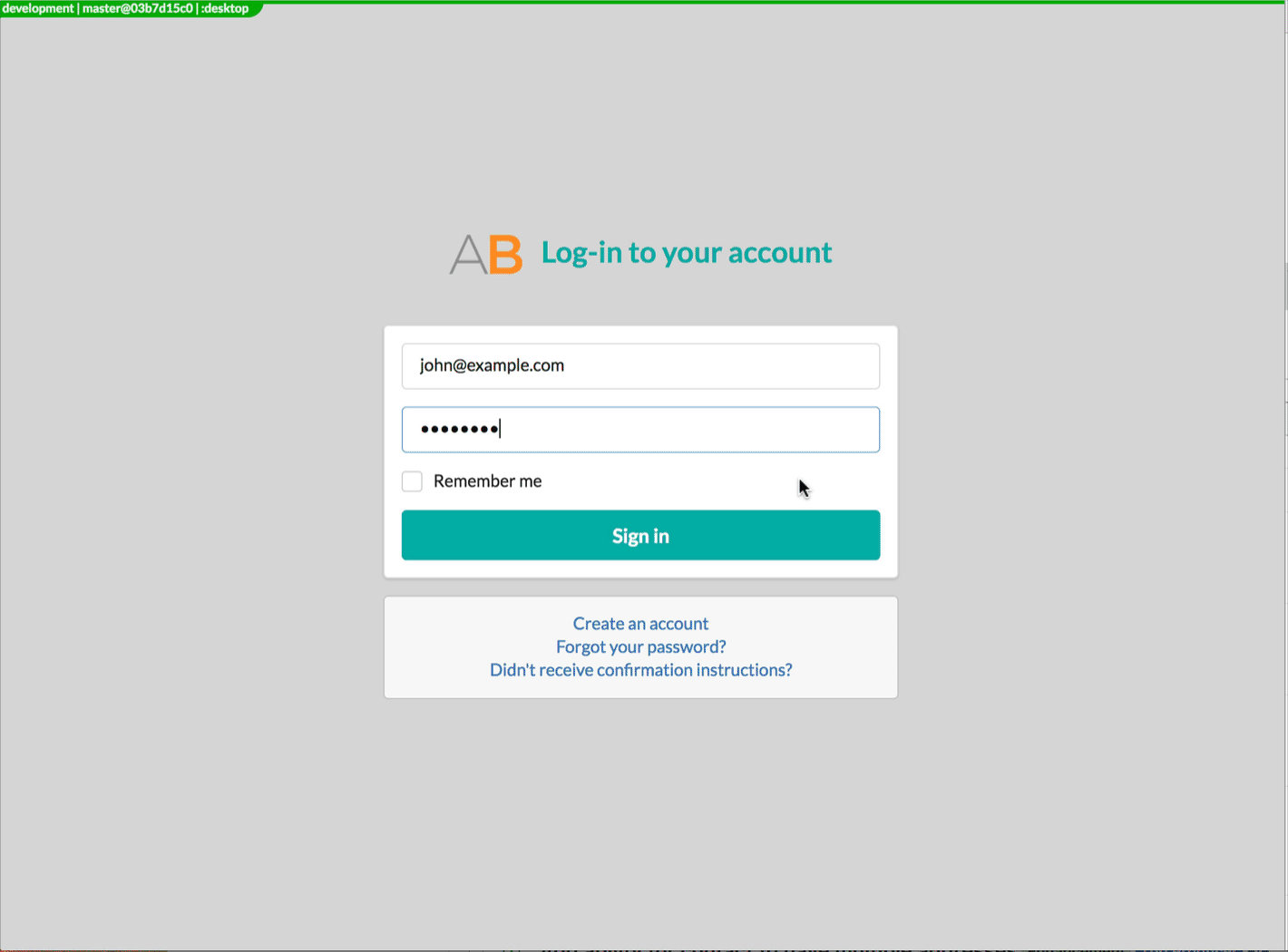
data-remote=trueattribute on the form, as well as thedata-disable-withattribute on the button, which I feel is sufficient from a code perspective. It was missing a clear question, which I hope I have helped to clarify. – Wolfson