You need to add the link to the font from the url provided here:
https://ufonts.com/download/providence-bold.html
if you add them like this ../providence-bold.html they are relative to your html document. So would need to be installed on your server http://yourname.tumblr.com or whatever.
If you change the urls to point to the resource at ufonts, then it should work.
So
@font-face {
font-family: 'providence-bold';
src: url('https://ufonts.com/fonts/providence-bold.eot');
src: url('https://ufonts.com/fonts/providence-bold.eot?#iefix') format('embedded-opentype'),
url('https://ufonts.com/fonts/providence-bold.woff') format('woff'),
url('https://ufonts.com/fonts/providence-bold.ttf') format('truetype'),
url('https://ufonts.com/fonts/providence-bold.svg#providence-bold') format('svg');
font-weight: normal;
font-style: normal;
}
However these resources must exist at the ufonts url. If it is just a place to download the ttf file, this will not work. They have to be served from somewhere, and tumblr will not allow you to upload font files to their servers.

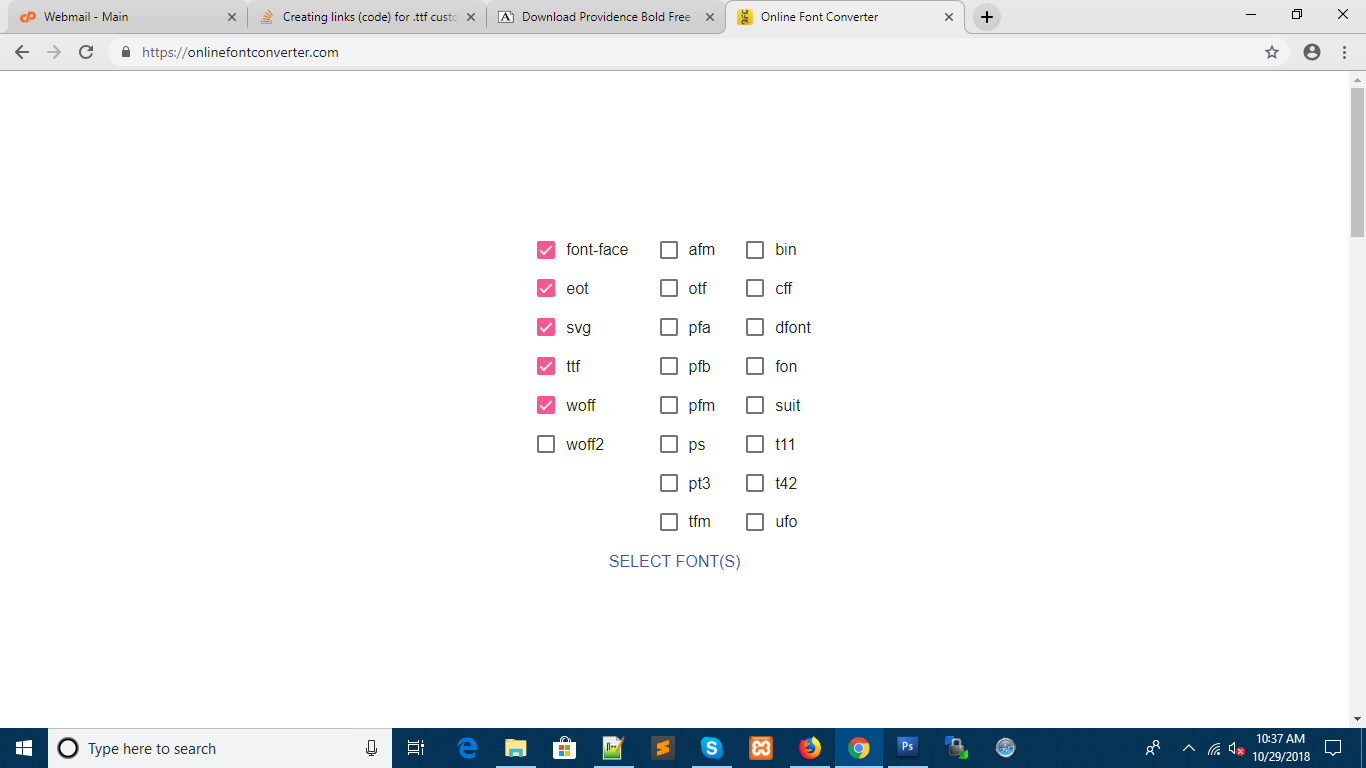
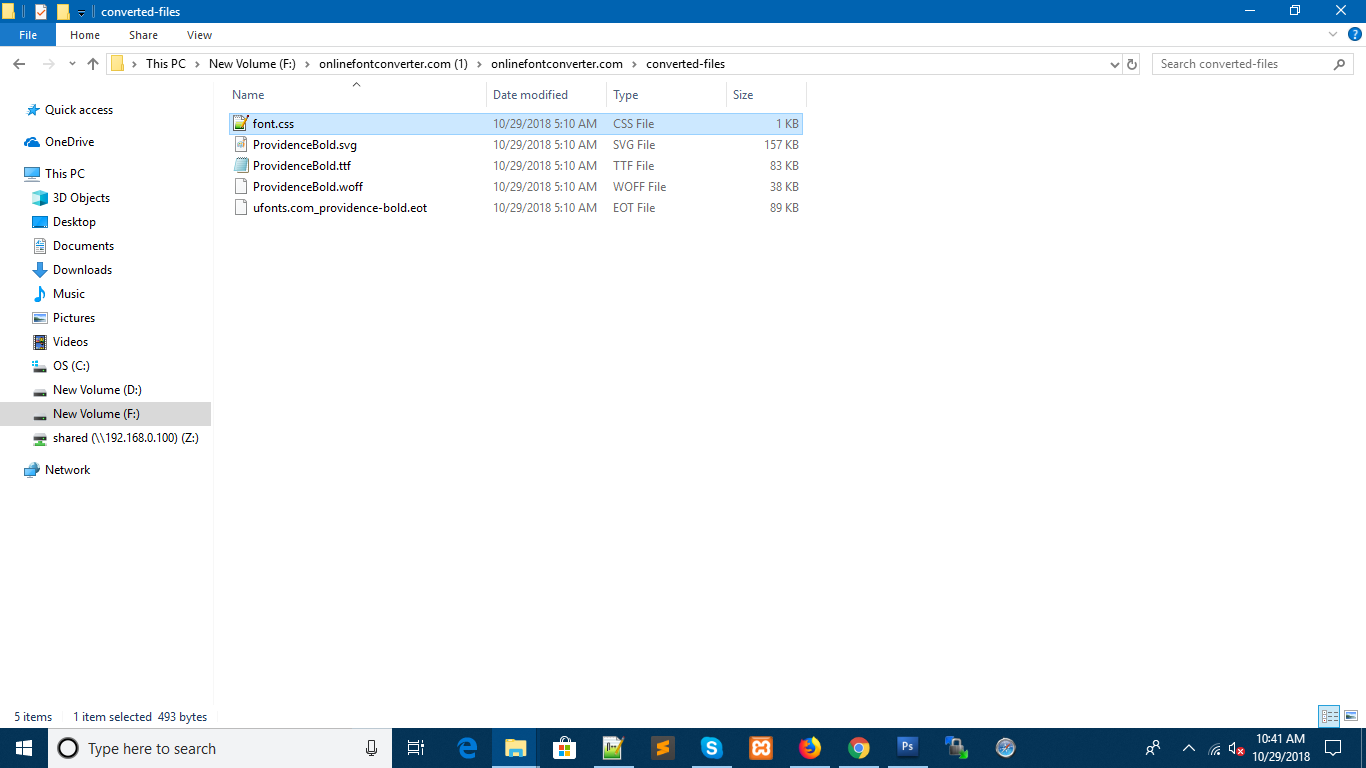
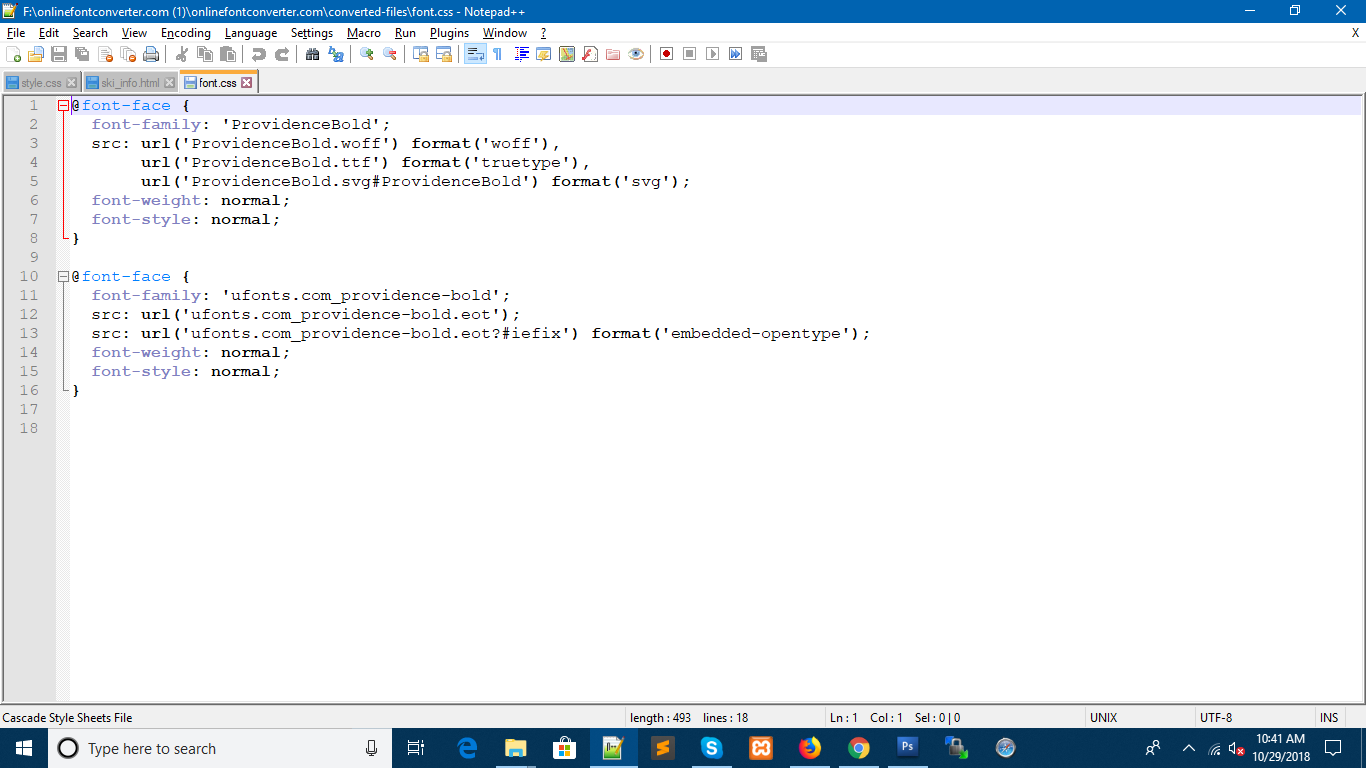
* { font-family: 'providence-bold'; src: url(<URL_OF_FONT>); }where font url may be relative or absolute. – Incase