When I use nvidia-smi, I found nearly 20GB GPU Memory is missing somewhere (total listed processes took 17745MB, meanwhile Memory-Usage is 37739MB):
Then I use nvitop, you can see No Such Process has actually taken my GPU resources. However, I cannot kill this PID:
>>> sudo kill -9 118238
kill: (118238): No such process
How can I get rid of this ghost process without interupting others?

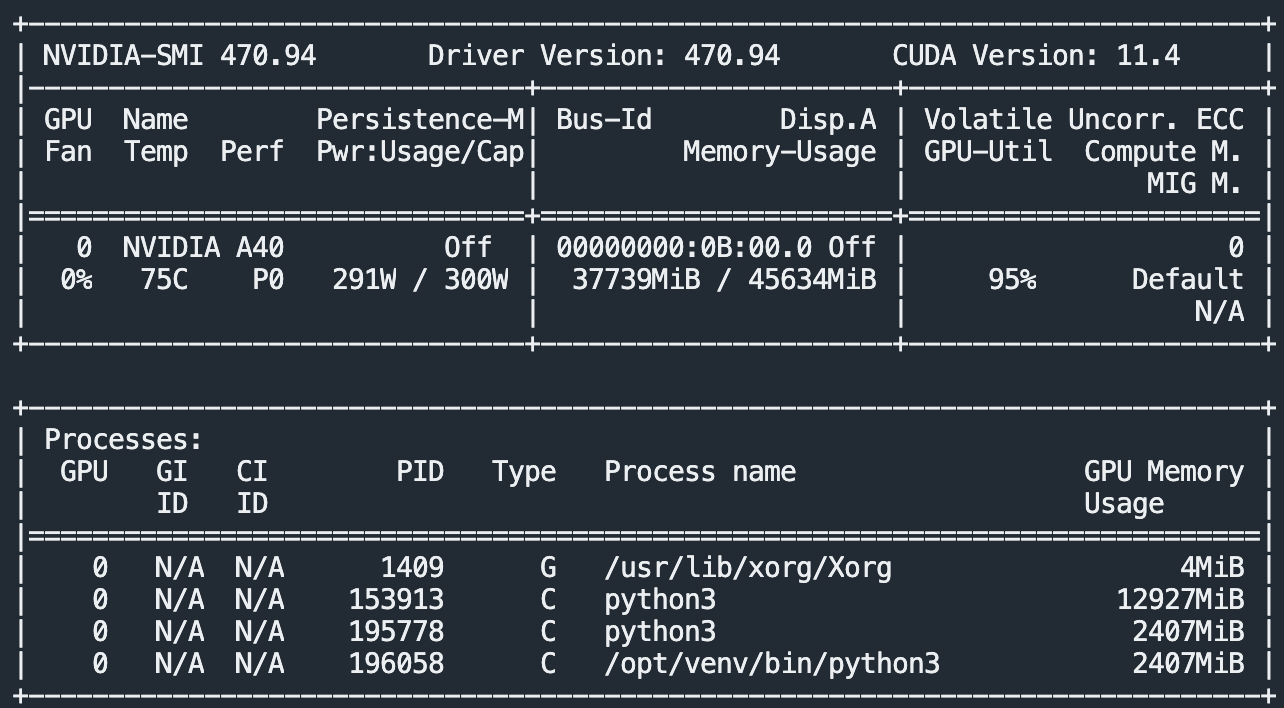
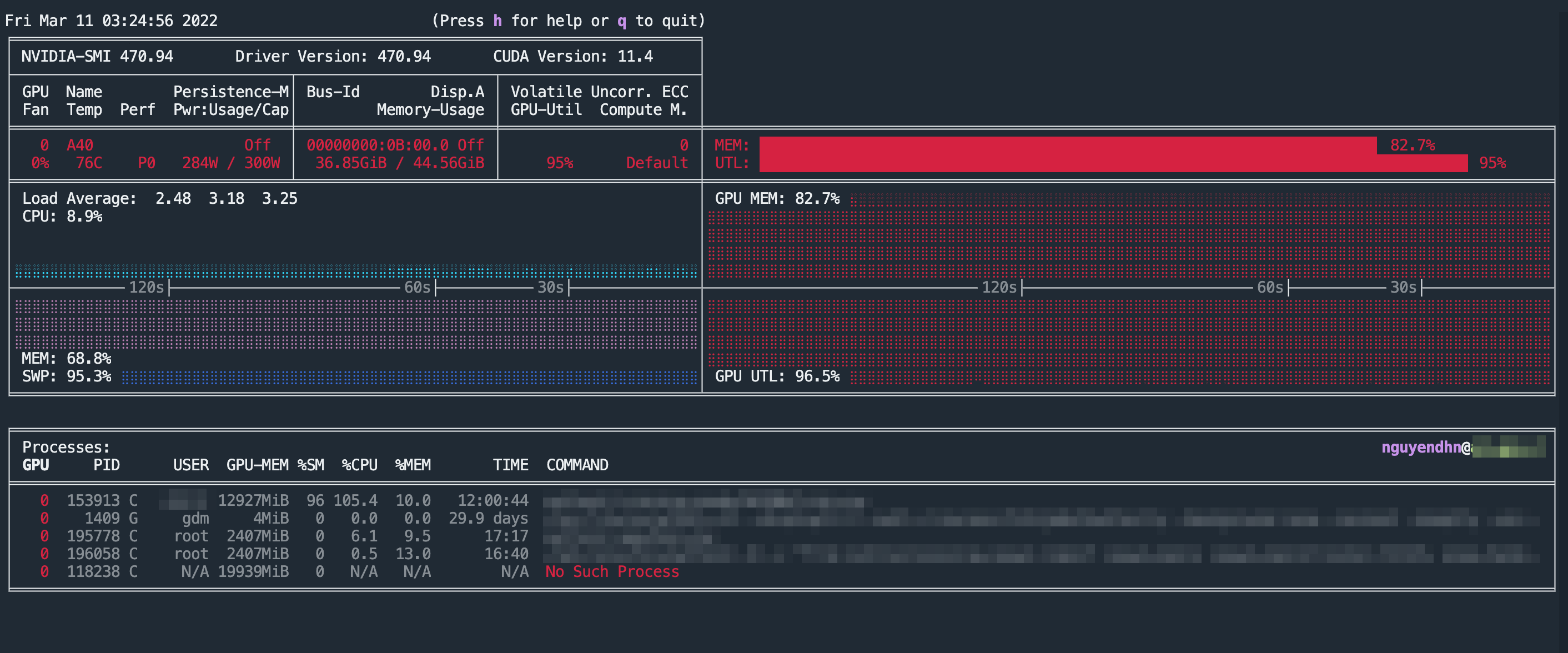
pkill -9 python3– Nikaniki