i did this attribute, i hope work in your proyect
/* Title : Attribute for show a field if other field is true or false.
* Author : Anth
*/
using UnityEngine;
using UnityEditor;
/// <summary>
/// Atttribute for show a field if other field is true or false.
/// </summary>
[System.AttributeUsage(System.AttributeTargets.Field, Inherited = false, AllowMultiple = true)]
public sealed class ShowIfAttribute : PropertyAttribute
{
public string ConditionalSourceField;
public bool expectedValue;
public bool HideInInspector;
/// <summary>
/// Create the attribute for show a field x if field y is true or false.
/// </summary>
/// <param name="ConditionalSourceField">name of field y type boolean </param>
/// <param name="expectedValue"> what value should have the field y for show the field x</param>
/// <param name="HideInInspector"> if should hide in the inspector or only disable</param>
public ShowIfAttribute(string ConditionalSourceField, bool expectedValue, bool HideInInspector = false)
{
this.ConditionalSourceField = ConditionalSourceField;
this.expectedValue = expectedValue;
this.HideInInspector = HideInInspector;
}
}
[CustomPropertyDrawer(typeof(ShowIfAttribute))]
public class ConditionalHidePropertyDrawer : PropertyDrawer
{
public override void OnGUI(Rect position, SerializedProperty property, GUIContent label)
{
#if UNITY_EDITOR
ShowIfAttribute condHAtt = (ShowIfAttribute)attribute;
bool enabled = GetConditionalSourceField(property, condHAtt);
GUI.enabled = enabled;
// if is enable draw the label
if (enabled)
EditorGUI.PropertyField(position, property, label, true);
// if is not enabled but we want not hide it, then draw it disabled
else if (!condHAtt.HideInInspector)
EditorGUI.PropertyField(position, property, label, false);
// else hide it ,dont draw it
else return;
#endif
}
public override float GetPropertyHeight(SerializedProperty property, GUIContent label)
{
#if UNITY_EDITOR
ShowIfAttribute condHAtt = (ShowIfAttribute)attribute;
bool enabled = GetConditionalSourceField(property, condHAtt);
// if is enable draw the label
if (enabled)
{
return EditorGUI.GetPropertyHeight(property, label, true);
}
// if is not enabled but we want not hide it, then draw it disabled
else
{
if (!condHAtt.HideInInspector)
return EditorGUI.GetPropertyHeight(property, label, false);
// else hide it
else
return -EditorGUIUtility.standardVerticalSpacing; // Oculta el campo visualmente.
}
#else
return 0f;
#endif
}
/// <summary>
/// Get if the conditional what expected is true.
/// </summary>
/// <param name="property"> is used for get the value of the property and check if return enable true or false </param>
/// <param name="condHAtt"> is the attribute what contains the values what we need </param>
/// <returns> only if the field y is same to the value expected return true</returns>
private bool GetConditionalSourceField(SerializedProperty property, ShowIfAttribute condHAtt)
{
#if UNITY_EDITOR
bool enabled = false;
string propertyPath = property.propertyPath;
string conditionPath = propertyPath.Replace(property.name, condHAtt.ConditionalSourceField);
SerializedProperty sourcePropertyValue = property.serializedObject.FindProperty(conditionPath);
if (sourcePropertyValue != null)
{
enabled = sourcePropertyValue.boolValue;
if (enabled == condHAtt.expectedValue) enabled = true;
else enabled = false;
}
else
{
string warning = "ConditionalHideAttribute: No se encuentra el campo booleano [" + condHAtt.ConditionalSourceField + "] en " + property.propertyPath;
warning += " Asegúrate de especificar correctamente el nombre del campo condicional.";
Debug.LogWarning(warning);
}
return enabled;
#else
return false;
#endif
}
}
example how use:
[SerializeField] bool isOneShot = false;
// Audio no oneShot Options
[ShowIf("isOneShot", false)][SerializeField] float timeStart = 0f;
[Tooltip("If active this, every time the sound player play begin from the timeStart")]
[ShowIf("isOneShot", false)][SerializeField] bool keepTimeStart = true;
this if the field oneshot is false the other fields are active
but when active the field one shot the other fields are desactived the two forms
first form is disable
two form is hide in inspector for this need set other value in the ShowIf
[SerializeField] bool isOneShot = false;
// Audio no oneShot Options
[ShowIf("isOneShot", false,true)][SerializeField] float timeStart = 0f;
[Tooltip("If active this, every time the sound player play begin from the timeStart")]
[ShowIf("isOneShot", false,true)][SerializeField] bool keepTimeStart = true;
now when desactived the fields hide in the inspector
![]()


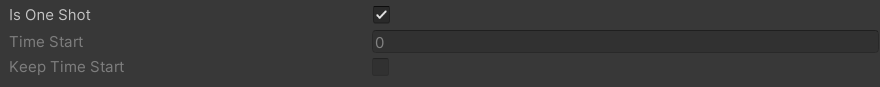
What is the question? Your code syntax is wrong, can you qualify your question for us please.
– SavorAny One? Is that possible ?
– Impanation