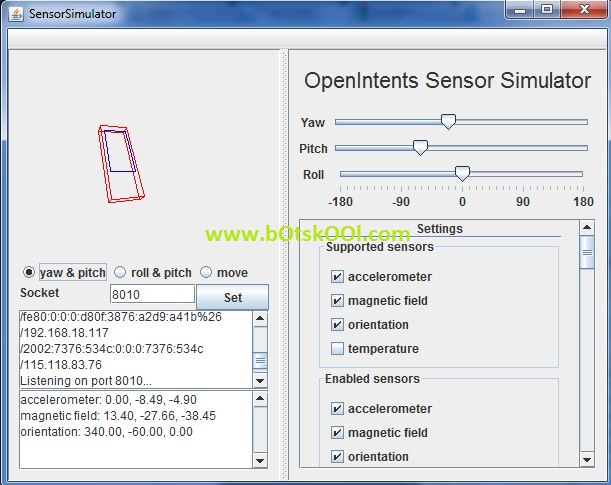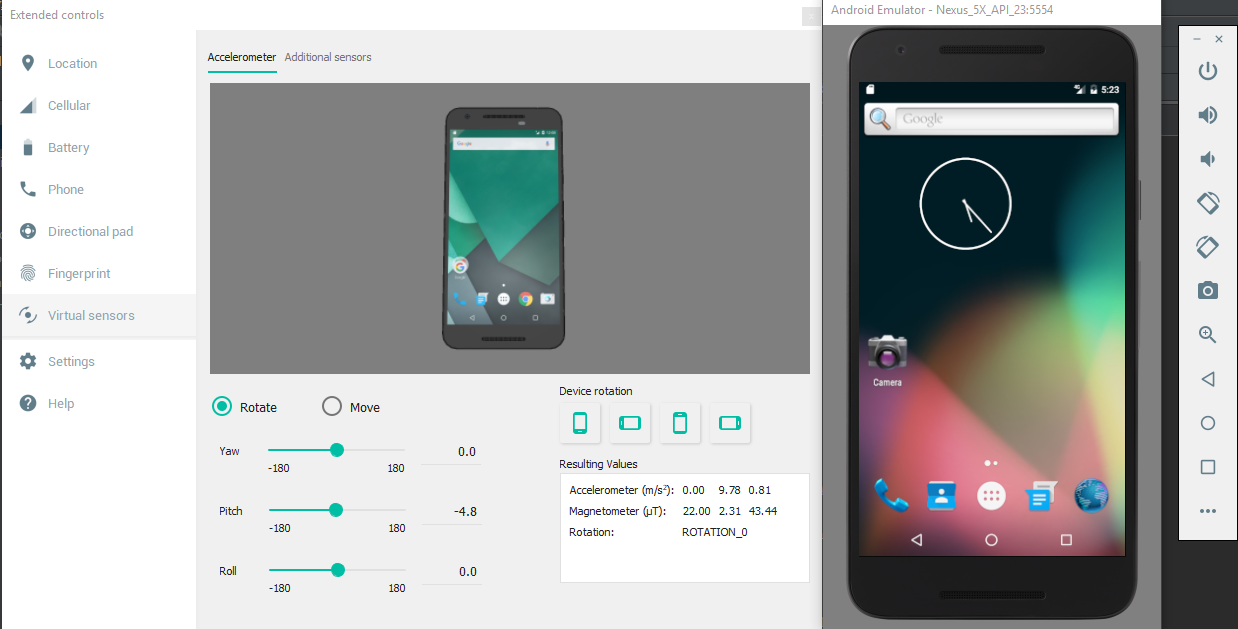I created a virtual device using Genymotion. I want to test an app that works with shaking the device. How can I make virtual device shake? I couldn't find how to shake that device.
⌘+m is working for OSX, Also Its working in Genymotion, for windows users willing to perform a shake gesture just use Ctrl+m
There isn't a native way to emulate a shake in genymotion, but you could try a tool like Frappe (Mac only) to send a shake action to the virtual device. Depending on the client you are trying to emulate, "adb shell input keyevent 82" may send a shake action, wake the device, or simulate a menu key press.
This method only work api under 15
For test accelerator and other like gravity,gyroscope,... can use this application.
First download sensorsimulator
This is 2 application. One install(SensorSimulatorSettings-2.0-rc1.apk) in emulator second(sensorsimulator-2.0-rc1.jar) run in your PC.
Genymotion not support this feature :
Other way :
You can use Android Studio emulator Android 6.0(Google APIS) x86.
This this emulator(All x86/x64 bit) very fast and support all sensors.
For Genymotion in particular for windows use Ctrl+Shift+M.
© 2022 - 2025 — McMap. All rights reserved.