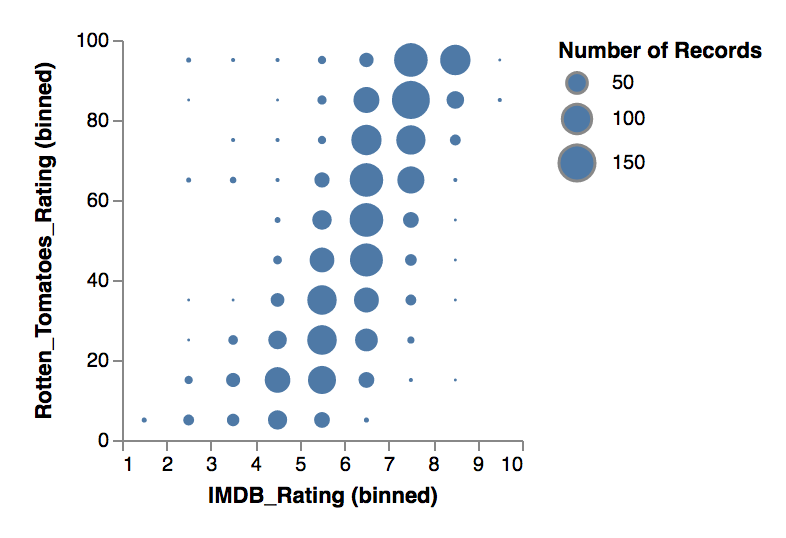Vega/Vega Lite plots have a faint gray border around them... is it possible to remove this via a configuration parameter, or do I need to render as SVG and use CSS to do so?
How do I remove the border around a vega(-lite) plot?
You can override the default cell style
"config": {
"style": {
"cell": {
"stroke": "transparent"
}
}
}
Alternatively, you can set the view stroke
"config": {
"view": {
"stroke": "transparent"
}
}
Due to possible version changes since, only the first version worked, of course, one solution is good enough –
Columbuscolumbyne
It still works for me. vega.github.io/editor/#/url/vega-lite/… –
Downswing
Thanks Dominik! I'll circle back to it, tried it with vega, not vega-lite though –
Columbuscolumbyne
© 2022 - 2024 — McMap. All rights reserved.