I getting error "ERROR: Failed to run ssh-add" I am trying to ssh into remote machine so
SSH credential are set
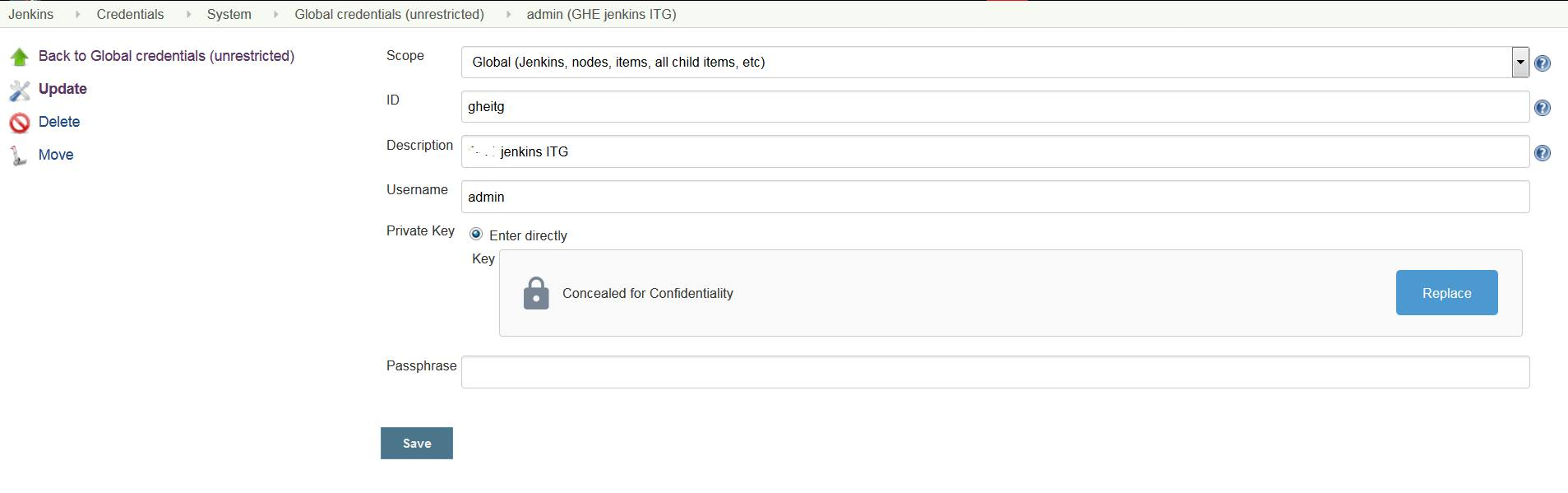 Pipeline script is calling ssh-agent
Pipeline script is calling ssh-agent
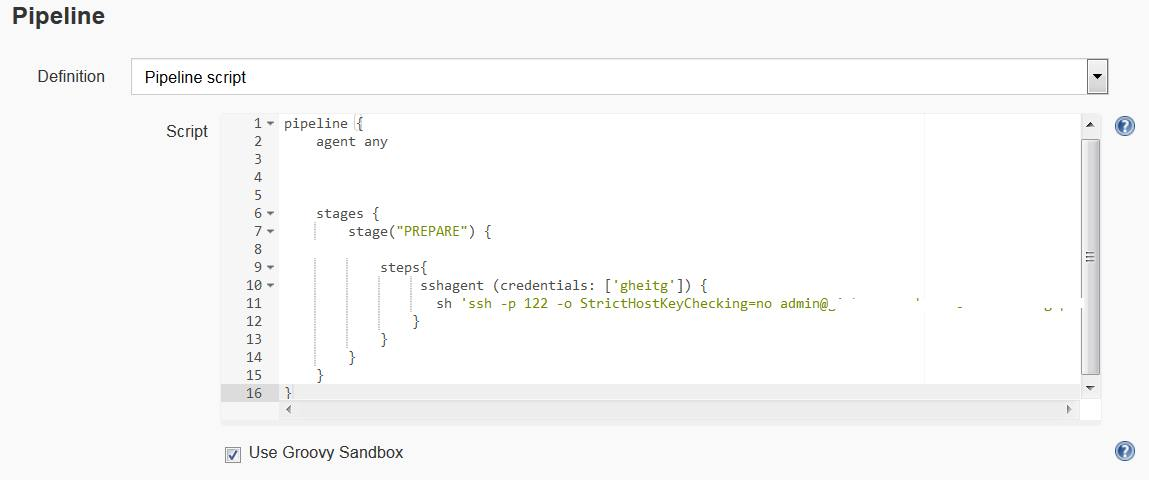 On executing the job I get error below
On executing the job I get error below
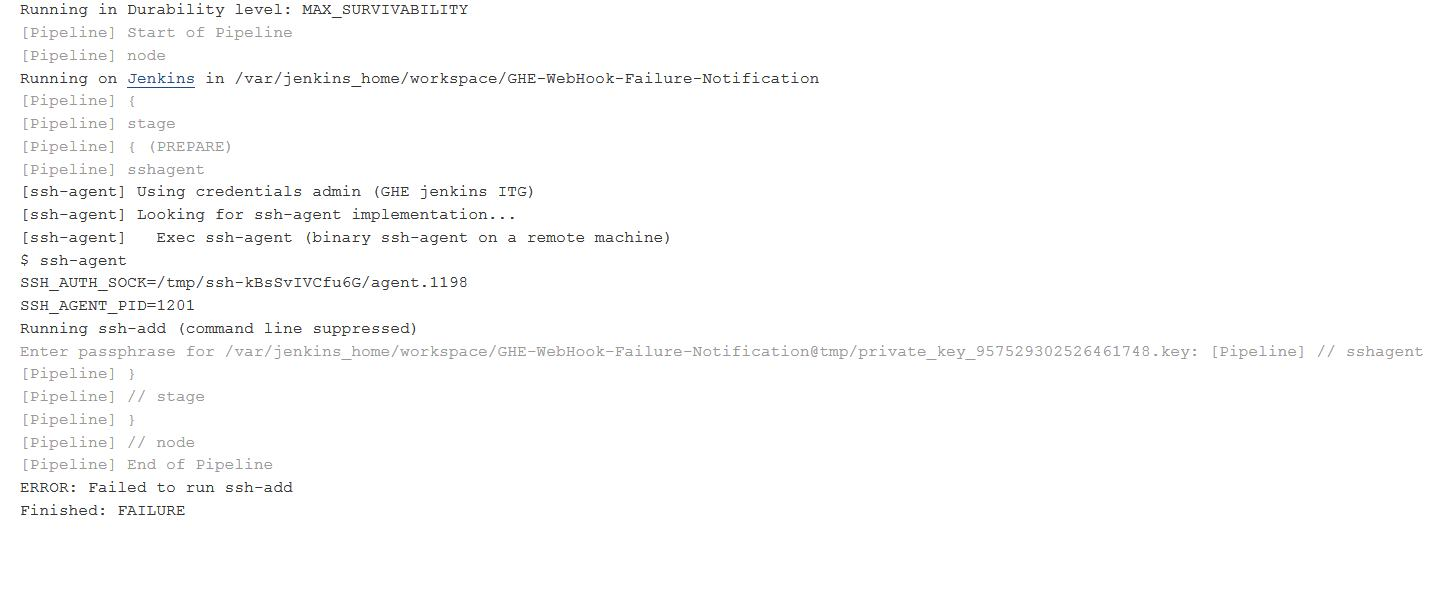
I have tried this reported bug https://issues.jenkins-ci.org/browse/JENKINS-50181 but it is not working and bug has been already resolved in latest version 1.17 which i have now. Can anyone suggest how to fix this issue.
