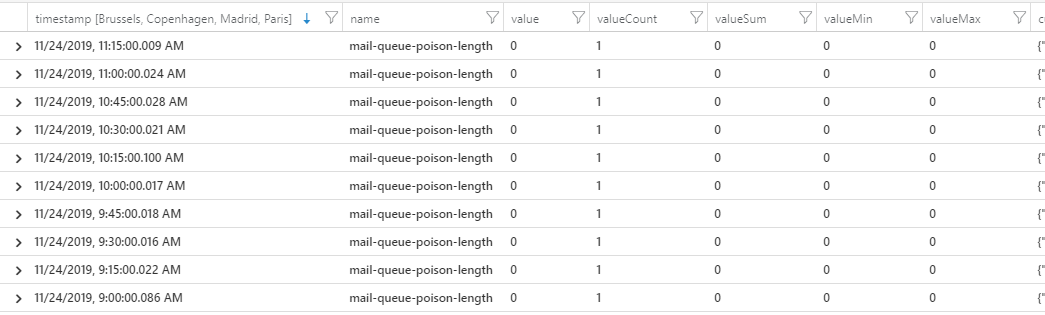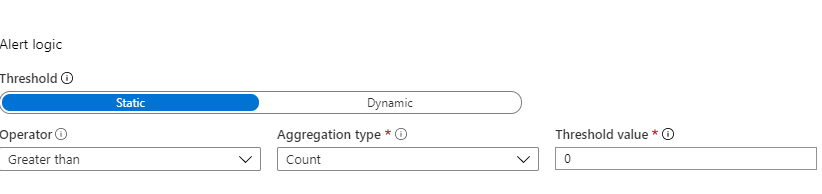I have implemented an Azure alert that should fire when a Application Insights metric is greater than zero. The metric is the number of items in a Azure poison queue. The metric is calculated by a Azure Function described in this article: https://www.scaling-to-the-sky.com/2018/03/08/poison-queue-monitoring-with-azure-functions/?unapproved=160&moderation-hash=072116753136d2008f5e63a856d8e4b0#comment-160.
The alert has only fired once despite the condition being met on several occasions. I don't know why it doesn't fire. I have noticed that on the one alert that was fired the monitor condition has never changed from "Fired" to "Resolved". Maybe that is the reason why no need new alerts are fired? If that is the case then how do I change the state of the alert monitor condition?