I made a WPF and Console application for someone to use on their private server which I can't have access to. I used Visual Studio 2019's built-in "Publishing Wizard" to create Framework Dependant single-file apps. When the person opened the WPF app they were greeted with the standard warning:
They clicked yes and to my understanding, they installed .Net Core 3.1 which is what the applications target.
After they restarted the computer they got the exact same warning again. I wasn't sure what was going on so I repackaged the apps as self-contained since the installed version of .Net Core was the same as what my applications were targeting.
That seemed to work for a little bit. We ran into some unrelated issues that I had to fix in the code on my end and then I re-published the projects and sent them out.
They tried to use the WPF application and they got the install warning again.
Now no matter what combination of options I pick in the "Publish Wizard" they keep getting the warning.
I'm not sure what to do.
Here's a picture of my publish settings

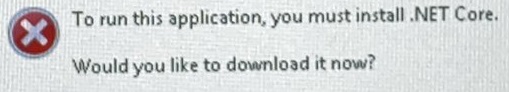
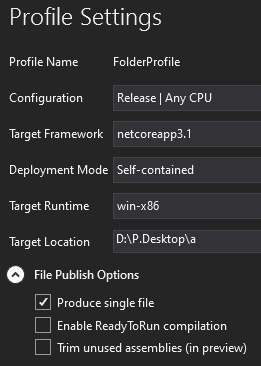
PrtScn(Print Screen) button will take a screenshot of the desktop. HittingCtrl+Con a dialog box will copy the title, full text and button text. Right now, we can't even guess what the error message is - does the title ask for a different runtime version perhaps? – Delineationdotnet --versionand send the result. – Delineationdotnet --versionand the server is running3.1.100and the laptop was running3.0.100. For now I'm going to extract the logic into a .Net Framwork solution instead to get it up and going. – Cynar