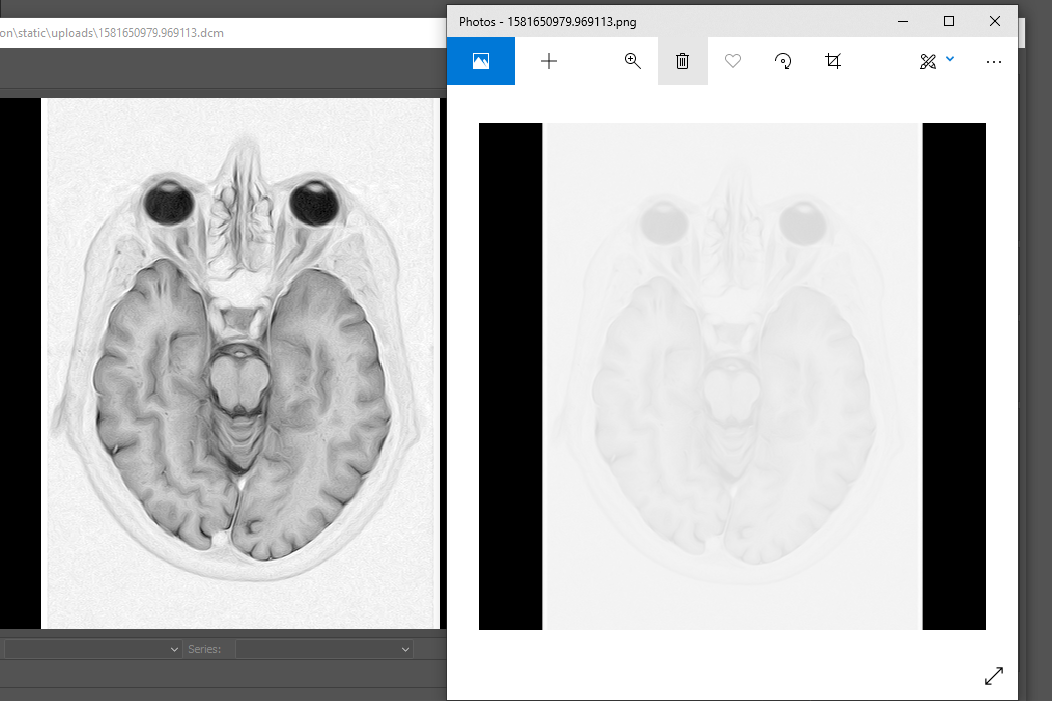I have to convert some files which come by default as .dcm to .png, I've found some code samples to achieve that around here but the end results are too bright. Could anybody have a look at this, please?
def convert_to_png(file):
ds = pydicom.dcmread(file)
shape = ds.pixel_array.shape
# Convert to float to avoid overflow or underflow losses.
image_2d = ds.pixel_array.astype(float)
# Rescaling grey scale between 0-255
image_2d_scaled = (np.maximum(image_2d,0) / image_2d.max()) * 255.0
# Convert to uint
image_2d_scaled = np.uint8(image_2d_scaled)
# Write the PNG file
with open(f'{file.strip(".dcm")}.png', 'wb') as png_file:
w = png.Writer(shape[1], shape[0], greyscale=True)
w.write(png_file, image_2d_scaled)
I've tweaked around the code but nothing seems to work.
This is how the actual thing looks like as dicom and on the right side is the result of running this code