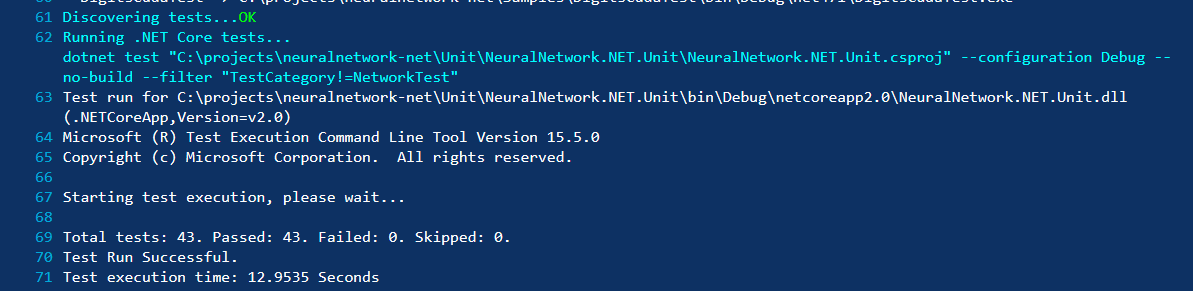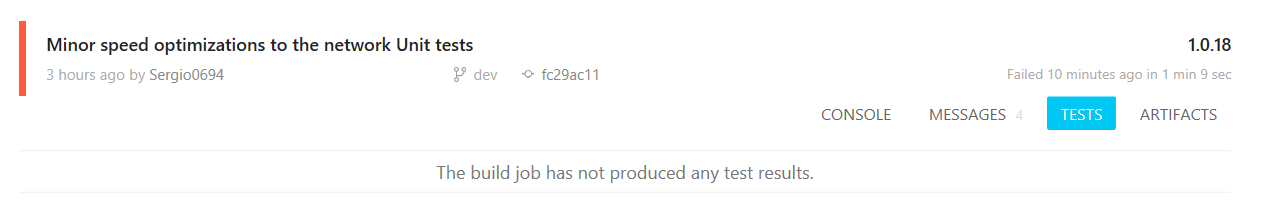Follow up from this question, I'm currently setting up AppVeyor for my project (here) and my .NET Core tests are only shown in the console output but not in the Tests window.
This is the link for the AppVeyor project: ci.appveyor.com/project/Sergio0694/neuralnetwork-net
If some tests fail, the console correctly shows an error and the build is marked as failing, but the Tests window is empty anyways. Same goes for the badge from shields.io which shows 0 total tests, even if I can see many of them being executed from the console output.
Is there something else I have to setup in order for them to be reported correctly outside the console window?