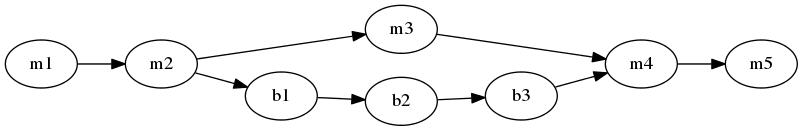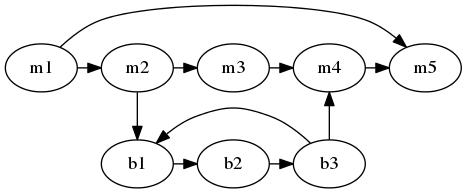I'm trying to visualize the history of my source-code repository using Graphviz in the following fashion (top-to-bottom or left-to-right doesn't matter):
m1 -> m2 ----> m3 -----> m4 -> m5
\ ^
\-> b1 -> b2 -> b3 -/
Given this dot file:
digraph git {
subgraph master {
m1 -> m2 -> m3 -> m4 -> m5
}
subgraph branch {
m2 -> b1 // branch from master
b1 -> b2 -> b3
b3 -> m4 // merge into master
}
}
what attribute should I set to have all the nodes of a sub-graph (that belongs to the same branch) to be placed on a straight-line?