I am trying to access a wep api with angular 4 post method.
In my service, I've added content-type of application/json. And I'm converting the object into json while sending data to api. I am using HttpClientModule
import { Injectable } from '@angular/core';
import { HttpClient } from '@angular/common/http';
@Injectable()
export class NewServiceService {
baseUrl = "http://localhost:33969/api/";
headers = { headers: new Headers({ 'Content-Type': 'application/json' })
};
obj= {
name:"A",
cgpa: 3
};
_http:any;
constructor(http: HttpClient) {
this._http = http;
}
SaveStudents(){
this._http
.post(
this.baseUrl + 'home/Save',
JSON.stringify(this.obj),
this.headers
)
.subscribe(
res => {
alert("Student Saved!");
},
err => {
alert("Error!");
}
);
}}
In the API,
using Entity;
using Microsoft.AspNetCore.Mvc;
using Repo;
namespace API_Core.Controllers
{
[Produces("application/json")]
[Route("api/[controller]/[action]")]
public class HomeController : Controller
{
IStudent _student;
public HomeController(IStudent student)
{
_student = student;
}
[HttpPost]
public Student Save([FromBody]Student s)
{
return _student.Save(s);
}
}
}
here, I want to catch the objtect as Student model and do something with the data. Here is the Student Model
public class Student
{
[Key]
public int ID { get; set; }
public string Name { get; set; }
public double Cgpa { get; set; }
}
But when using prostman, I could succesfully receive the object.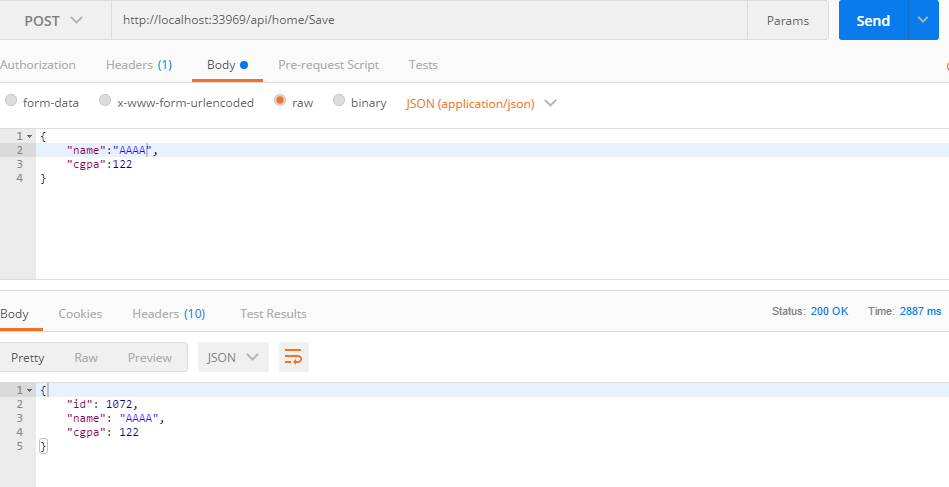
UPDATE using HttpHeaders instead of Headers and CORS solved the issue
Enabling CORS for ASP.NET Core 2 =>
In ConfigureServices:
services.AddCors(options => options.AddPolicy("Cors", builder =>
{
builder
.AllowAnyOrigin()
.AllowAnyMethod()
.AllowAnyHeader();
}));
In Configure(Above usemvc()):
app.UseCors("Cors");
