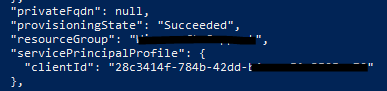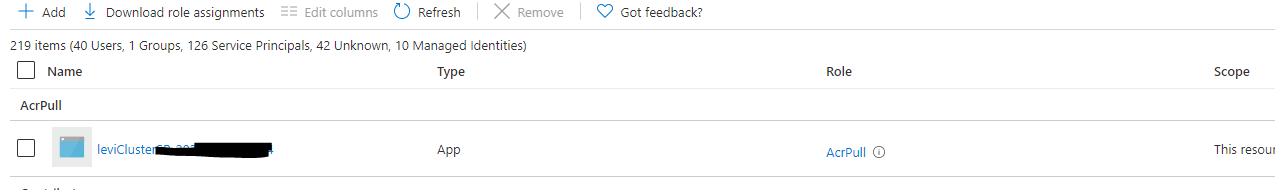I am afraid you cannot see the attached ACR in the cluster UI portal.
When you attached the ACR to the AKS cluster using az aks update --attach-acr command.
It just assigned the ACR's AcrPull role to the service principal associated to the AKS Cluster. See here for more information.
You can get the service principal which associated to the AKS Cluster by command az aks list
![enter image description here]()
See below screenshot. The AcrPull role was assigned to the service principal associated to the AKS Cluster.
![enter image description here]()
If you want to use Azure CLI to check which ACR is attached to the AKS cluster. You can list all the ACRs. And then loop through the ACRs to check which one has assigned the AcrPull role to the AKS service principal. See below example:
# list all the ACR and get the ACR id
az acr list
az role assignment list --assignee <Aks service principal ID> --scope <ACR ID>