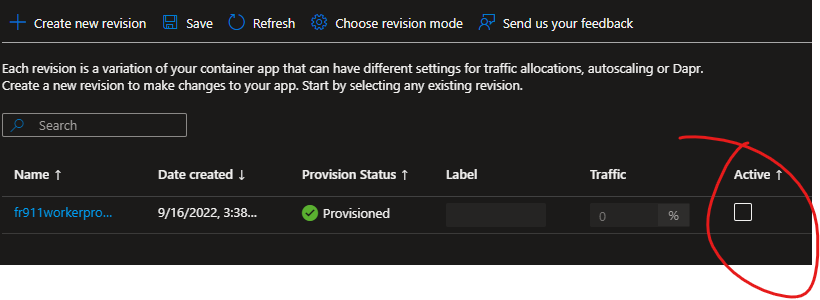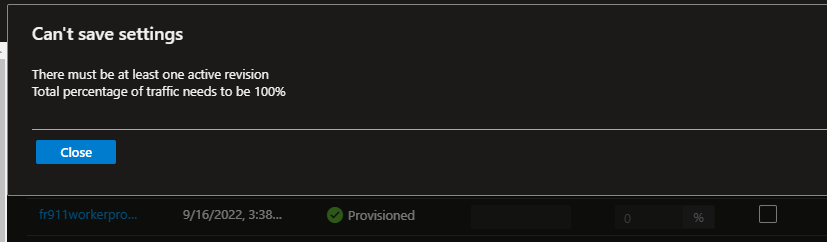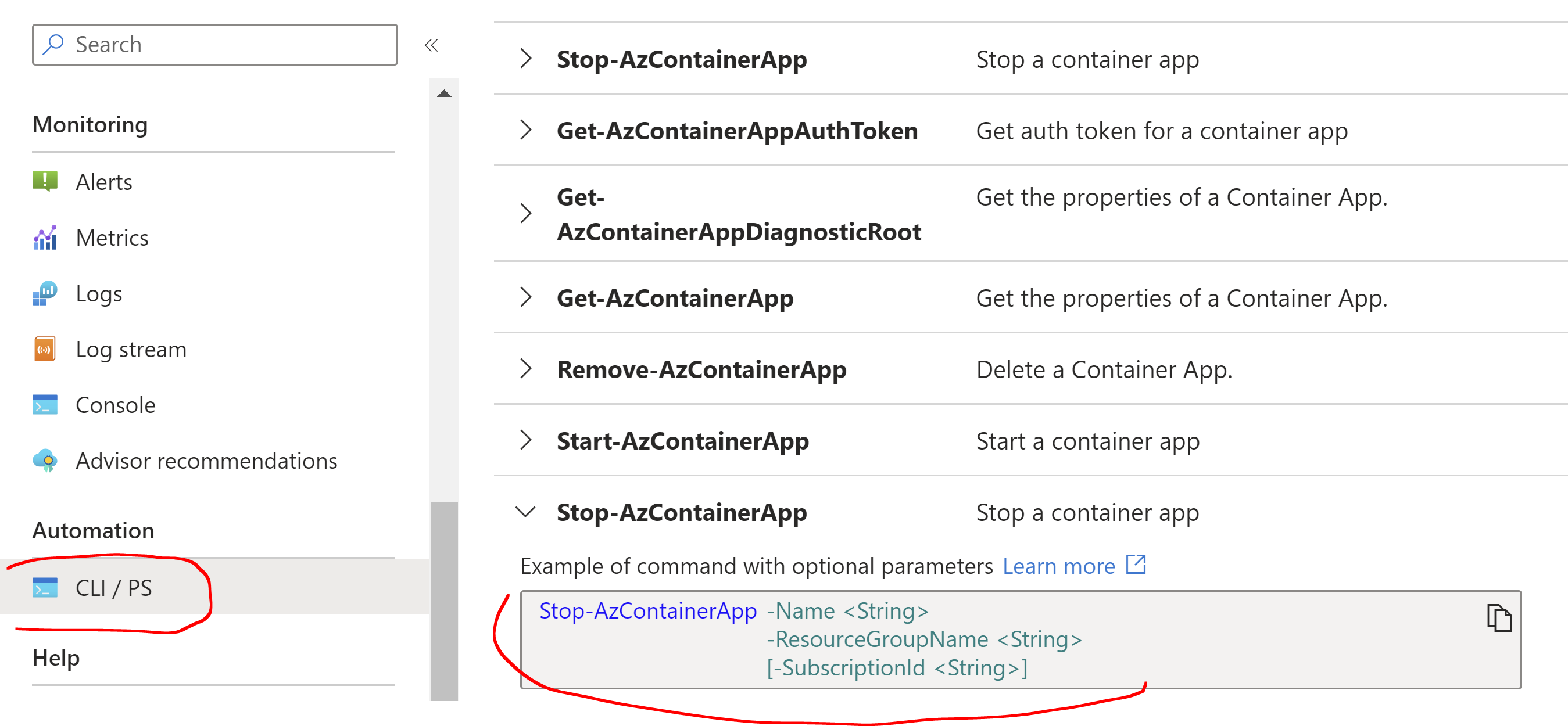I have an Azure ContainerApp deployed with a single revision, and I'd like to stop it - but not delete it and have to re-deploy it. I see the image in the registry, and there are options via the portal to deploy it to an AppService or ContainerInstance, but not to a ContainerApp.
I also have looked through the az CLI, specifically az containerapp, but see no way to stop a running instance. I can set the scale to 0-1, but it still runs.
Am I missing something? Stopping an instance seems like a pretty normal thing to do...
EDIT - Setting all revisions to inactive doesn't seem to be allowed. See images below.