I want to make an api Call via Zapier to open a Modal in Slack.
But I always get the error:
ok: false
error: invalid_json
warning: missing_charset
response_metadata:
warnings:
1: missing_charset
This is my Request Body:
{
"token":"XXXXXXXXX",
"trigger_id":"XXXXXXXXXX",
"dialog": {
"callback_id": "projekt-verantwortliche",
"title": "Projektverantwortliche auswählen",
"submit_label": "Request",
"state": "Limo",
"elements": [
{
"type": "users_select",
"action_id": "projekt-projektleiter",
"placeholder": {
"type":"plain_text",
"text":"Projektleiter auswählen"
},
},
{
"type": "users_select",
"action_id":"projekt-berater",
"placeholder": {
"type":"plain_text",
"text":"Berater auswählen"
}
}
]
}
}
What am I doing wrong?

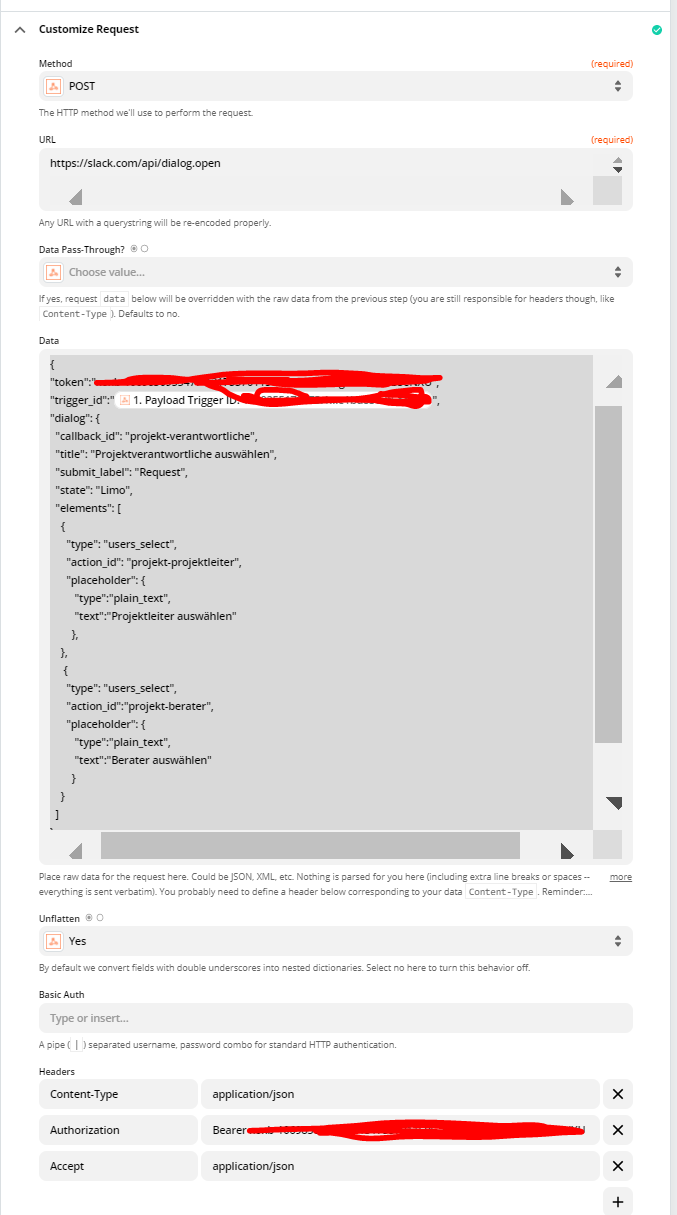
type. Is it not possible to use the type "users_select" in a modal? – Trumpet