Android Studio 3.1, Java 1.8, Gradle 4.1
I use GridLayout. All work fine. But I need to set space (e.g. 10dp) between columns and space between rows. How I can do this?
main.xml:
<GridLayout
android:id="@+id/categoriesContainer"
android:layout_width="0dp"
android:layout_height="wrap_content"
android:verticalSpacing="10dp"
app:layout_constraintEnd_toEndOf="@+id/birthDateContainer"
app:layout_constraintStart_toStartOf="@+id/birthDateContainer"
app:layout_constraintTop_toBottomOf="@+id/birthDateContainer">
</GridLayout>
profile_category_active.xml
<?xml version="1.0" encoding="utf-8"?>
<layout xmlns:android="http://schemas.android.com/apk/res/android"
xmlns:app="http://schemas.android.com/apk/res-auto"
xmlns:tools="http://schemas.android.com/tools">
<android.support.constraint.ConstraintLayout
android:id="@+id/profileCategoryContainer"
android:layout_width="wrap_content"
android:layout_height="wrap_content">
<TextView
android:id="@+id/categoryNameTextView"
android:layout_width="wrap_content"
android:layout_height="wrap_content"
android:layout_marginBottom="5dp"
android:layout_marginEnd="30dp"
android:layout_marginLeft="5dp"
android:layout_marginRight="30dp"
android:layout_marginStart="5dp"
android:layout_marginTop="5dp"
android:ellipsize="end"
android:maxLines="1"
android:text="TextView" />
</android.support.constraint.ConstraintLayout>
</layout>
Activity: I add row programatically:
GridLayout gridLayout = findViewById(R.id.categoriesContainer);
gridLayout.setColumnCount(columnCount);
LayoutInflater inflater = (LayoutInflater) getSystemService(Context.LAYOUT_INFLATER_SERVICE);
for (int index = 0; index < 10; index++) {
View profileCategoryActive = inflater.inflate(R.layout.profile_category_active, null, false);
categoriesGridContainer.addView(profileCategoryActive);
ConstraintLayout profileCategoryContainer = profileCategoryActive.findViewById(R.id.profileCategoryContainer);
ViewGroup.LayoutParams profileCategoryContaineParams = profileCategoryContainer.getLayoutParams();
profileCategoryContaineParams.width = (int) AndroidUtil.dpToPx(this, categoryItemWidth);
profileCategoryContainer.setLayoutParams(profileCategoryContaineParams);
TextView categoryNameTextView = profileCategoryActive.findViewById(R.id.categoryNameTextView);
categoryNameTextView.setText("Ind " + profileCategoryContaineParams.width);
}

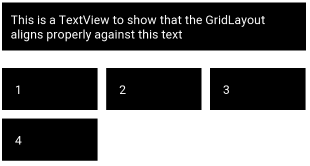
main.xml? – Deandeana