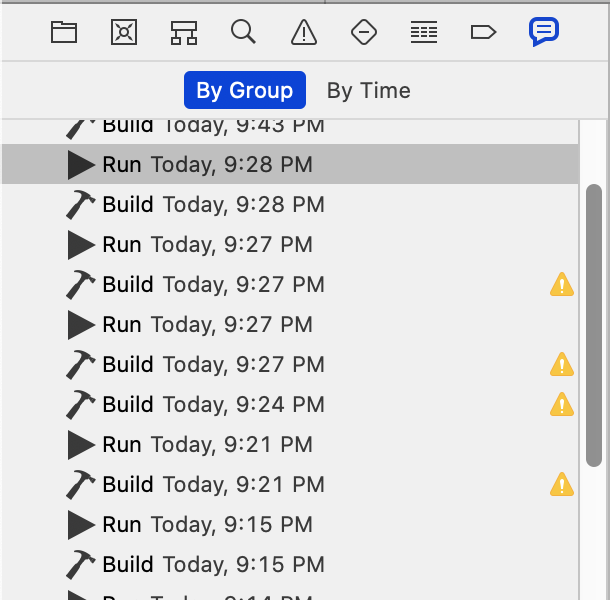How can I see the Xcode console history? I accidentally cleared it by running the application again and am wondering if I can get back what was cleared.
Xcode: View Console History After Cleared?
Xcode 11:
In the Navigator, press the "Report navigator" button (the speech bubble), then click on your previous run sessions. You can see all your previous console logs.
Xcode console output is logged in the system log. You can search the system log from the console with grep:
# view last 2000 lines of the system log
sudo tail -n2000 /private/var/log/system.log
# search system log for YourApp
sudo grep YourApp /private/var/log/system.log
# watch the system log as it's being written and filter for YourApp
sudo tail -f /private/var/log/system.log | grep YourApp
Tight! Thanks! I started a bounty to award you more points :). But, SO said I have to wait 23 hours to award it to you. :/ –
Batik
Doesnt work at all... I need my prints but nothing is displayed what I printed. Why? –
Expunge
What YourApp means? the name of my app or name of the catalog? –
Expunge
Hod do I recover my console prints? –
Expunge
Xcode 11:
In the Navigator, press the "Report navigator" button (the speech bubble), then click on your previous run sessions. You can see all your previous console logs.
© 2022 - 2024 — McMap. All rights reserved.