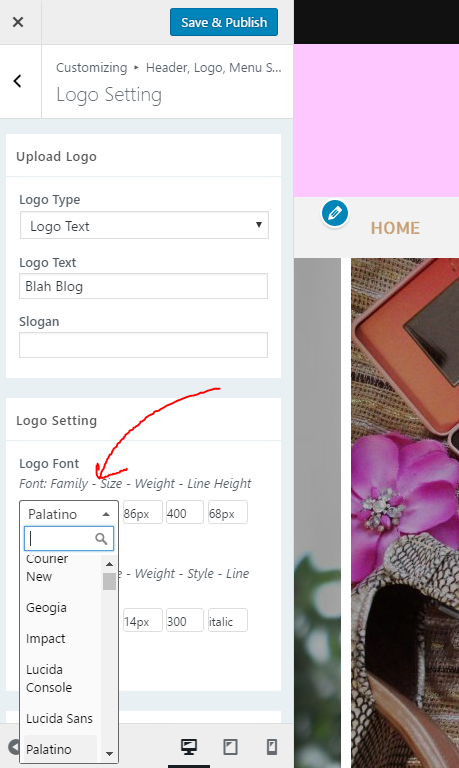I'm using the Font Organizer plugin for Wordpress. It has a nice option to upload a font, which I have saved to my computer. I just need to somehow get Wordpress to accept it so I can use it here:
However, I'm getting an error: Error uploading the file: Sorry, this file type is not permitted for security reasons.
How do I let Wordpress temporarily allow this? Also, is this method even going to work out? The end goal is for it to show up on the drop down list in the image above because I need to change the font of the header text. I can do any programming stuff needed.