Flutter doctor -v(same result with and without ios simulator running)
flutter doctor -v
[✓] Flutter (Channel stable, 2.2.3, on Mac OS X 10.14.6 18G103 darwin-x64, locale en-US)
• Flutter version 2.2.3 at /Users/faizan/Developer/flutter
• Framework revision f4abaa0735 (8 weeks ago), 2021-07-01 12:46:11 -0700
• Engine revision 241c87ad80
• Dart version 2.13.4
[✓] Android toolchain - develop for Android devices (Android SDK version 31.0.0)
• Android SDK at /Users/faizan/Library/Android/sdk
• Platform android-31, build-tools 31.0.0
• ANDROID_HOME = /Users/faizan/Library/Android/sdk
• Java binary at: /Library/Java/JavaVirtualMachines/jdk1.8.0_301.jdk/Contents/Home/bin/java
• Java version Java(TM) SE Runtime Environment (build 1.8.0_301-b09)
• All Android licenses accepted.
[!] Xcode - develop for iOS and macOS
• Xcode at /Applications/Xcode.app/Contents/Developer
• Xcode 10.1, Build version 10B61
✗ Xcode 10.1.0 out of date (12.0.1 is recommended).
Download the latest version or update via the Mac App Store.
• CocoaPods version 1.10.2
[✓] Chrome - develop for the web
• Chrome at /Applications/Google Chrome.app/Contents/MacOS/Google Chrome
[!] Android Studio (version 2020.3)
• Android Studio at /Applications/Android Studio.app/Contents
• Flutter plugin can be installed from:
🔨 https://plugins.jetbrains.com/plugin/9212-flutter
• Dart plugin can be installed from:
🔨 https://plugins.jetbrains.com/plugin/6351-dart
✗ Unable to find bundled Java version.
• Try updating or re-installing Android Studio.
[✓] VS Code (version 1.59.1)
• VS Code at /Applications/Visual Studio Code.app/Contents
• Flutter extension version 3.25.0
[✓] Connected device (2 available)
• macOS (desktop) • macos • darwin-x64 • Mac OS X 10.14.6 18G103 darwin-x64
• Chrome (web) • chrome • web-javascript • Google Chrome 92.0.4515.159
! Doctor found issues in 2 categories.
No devices in bottom tab of vscode even i started the ios simulator. Same happens with android studio
I tried both 12.0.1 xcode and 10.1 with and without command line tools

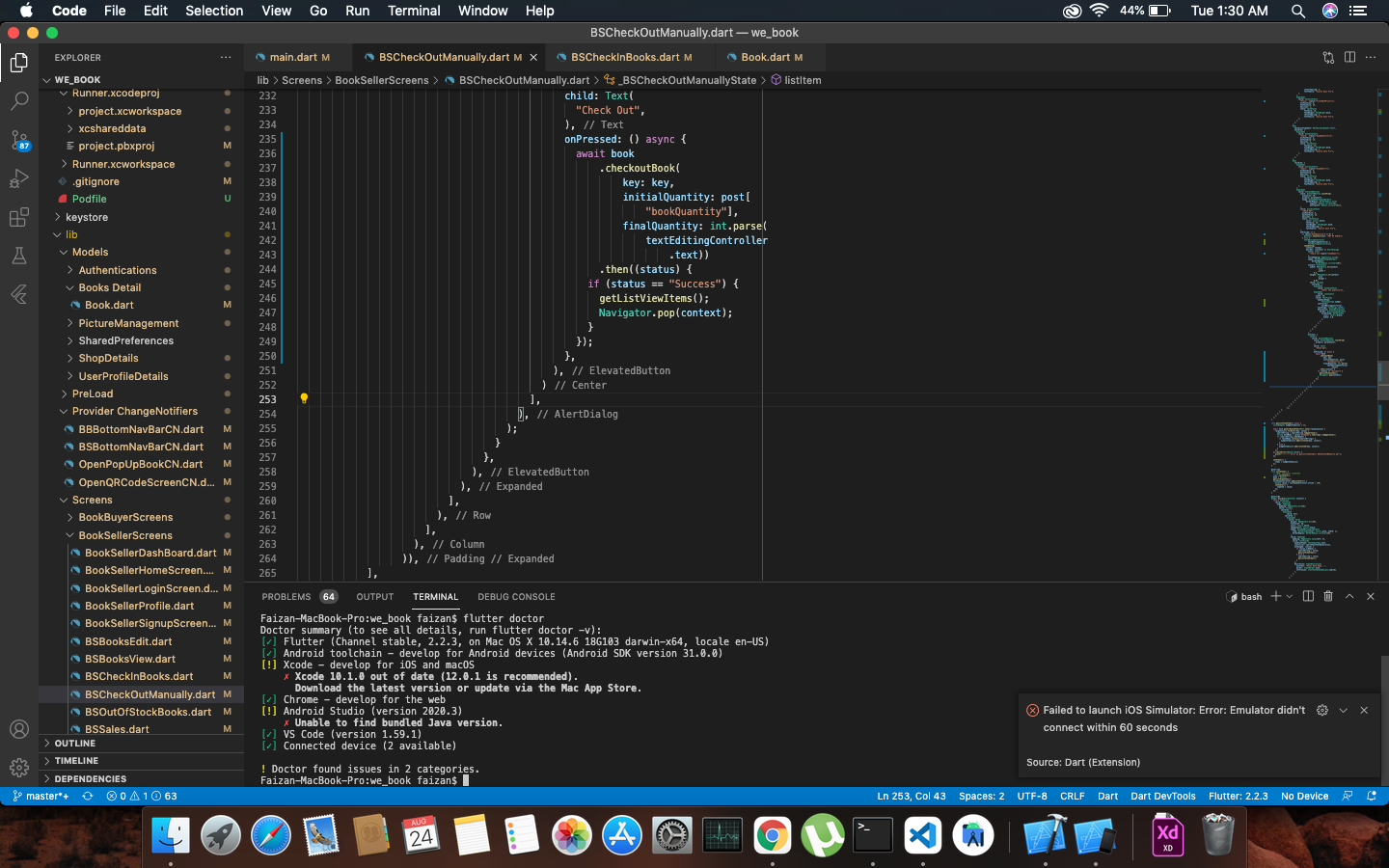
xcrun simctl createand if the script exits before deleting this simulator instance, the process hangs. – Twink