I am trying to install elasticsearch-full using homebrew. I am using the below command.
brew tap elastic/tap
brew install elastic/tap/elasticsearch-full
and it is returning bellow error.
Warning: Calling bottle :unneeded is deprecated! There is no replacement.
Please report this issue to the elastic/tap tap (not Homebrew/brew or Homebrew/core):
/usr/local/Homebrew/Library/Taps/elastic/homebrew-tap/Formula/elasticsearch-full.rb:9
Error: No such file or directory - /usr/local/var/homebrew/linked/elasticsearch-full
can anyone help me to fix this. Thanks.

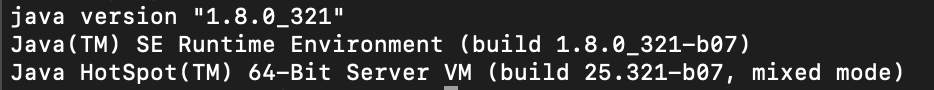
untap>tap>install– Touber