My code is
#Opens template for creating final report
excel = win32.dynamic.Dispatch('Excel.Application')
template = os.path.abspath((folderpath+'\Poop.xlsx'))
wb = excel.Workbooks.Open(template)
freshws= wb.Sheets("Fresh") #Sheet names must match perfectly
secws= wb.Sheets("sec")
cur.execute("Select * from FIRALL")
freshdata=list(cur.fetchall())
#writes to the first sheet
datarowlen=0
for i,a in enumerate(freshdata):
datarowlen = len(a)
for j,b in enumerate(a):
freshws.Cells(i+1,j+1).Value = a[j]
cur.execute("Select * from SECVE")
secdata=list(cur.fetchall())
#writes to the second sheet
datarowlen=0
for i,a in enumerate(secdata):
datarowlen = len(a)
for j,b in enumerate(a):
secws.Cells(i+1,j+1).Value = a[j]
#saves the report
wb.SaveAs()
wb.Close()
The error i get when I run my code is
Traceback (most recent call last):
File "main.py", line 369, in <module>
wb = excel.Workbooks.Open(template)
File "<COMObject <unknown>>", line 8, in Open
pywintypes.com_error: (-2147352567, 'Exception occurred.', (0, 'Microsoft Excel'
, "Microsoft Excel cannot access the file 'path to stuff------------------------
Poop Report\\Poop.xlsx'. There are several possible reasons:\n\n\u2022 The file
name or path does not exist.\n\u2022 The file is being used by another program.\
n\u2022 The workbook you are trying to save has the same name as a currently ope
n workbook.", 'xlmain11.chm', 0, -2146827284), None)
I get a popup dialog saying access is denied. The file isn't readonly and I'm the owner of the workbook its trying to open. I've tried
win32.gencache.EnsureDispatch('Excel.Application')
I still get the same error. Is there something I'm missing? I switched to dynamic thinking late-binding would solve this error.
another error I had was Pywins -2147418111 error when I was trying to fix this code.

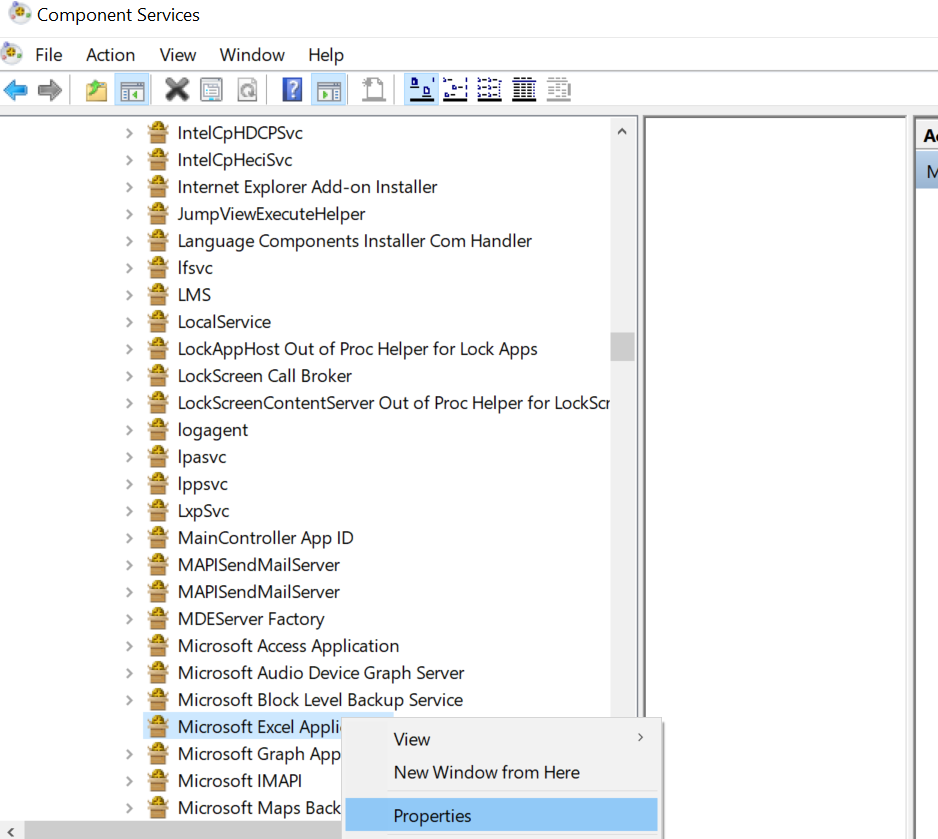
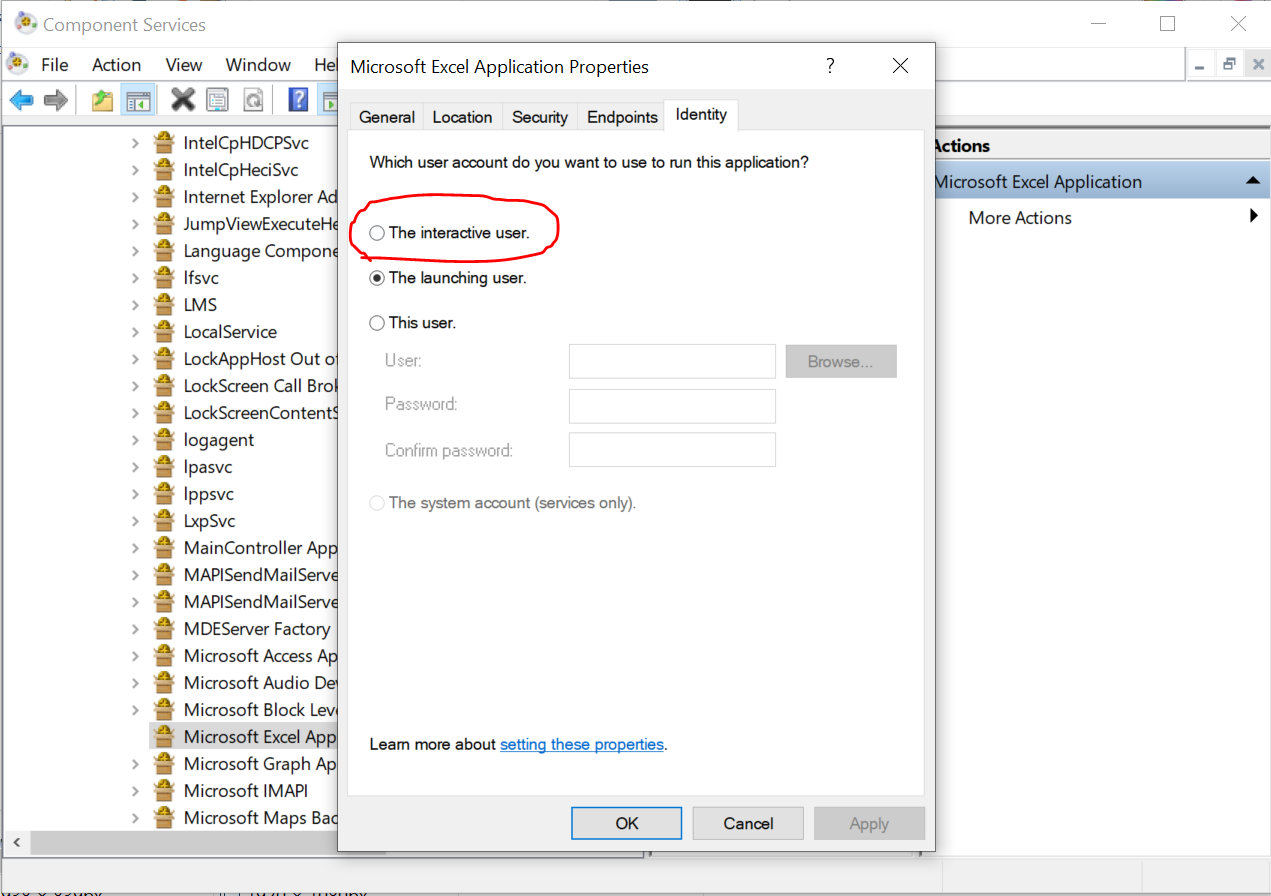
folderpathvariable come from? Because it looks like you're passing Excel the path'path to stuff------------------------ Poop Report\\Poop.xlsx', which is obviously not a valid path, adn that's exactly why you're getting that error. – Preclude