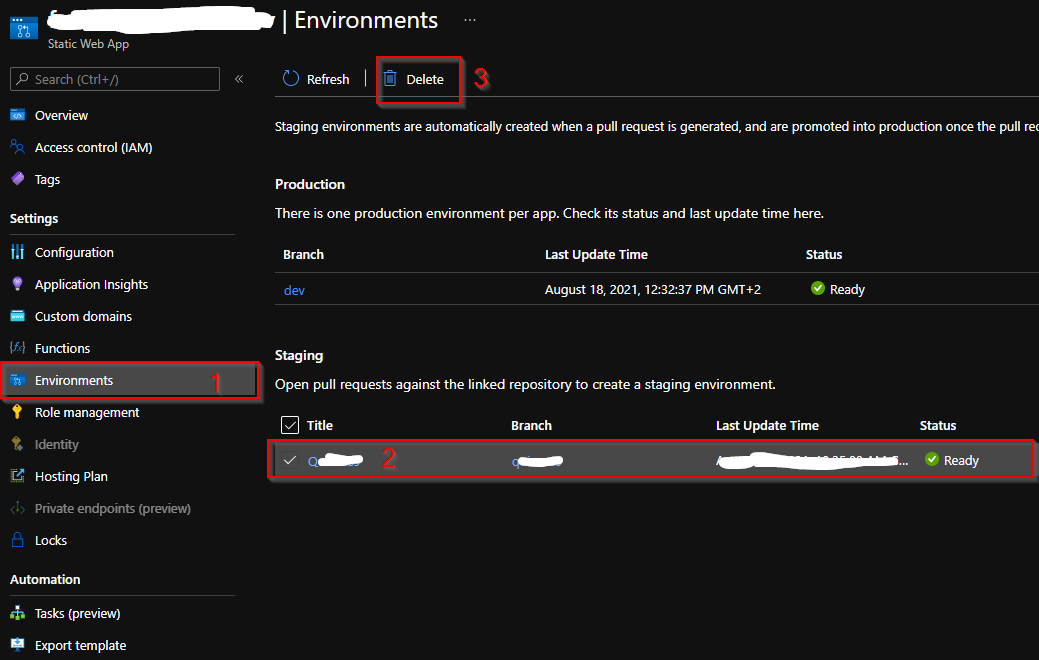The reason for this is most likely because you've opened PR and closed them before the build has completed. Doing so leaves them in a "void" state, and is a current limitation of Azure Static Web Apps. In order to complete the builds you need to delete some of the previous staging environments first. The free hosting plan has 3 staging environments, while the Standard has 10.
You do this by going to your Static Web App in Azure and clicking "Environments" (Marked 1). Your staging environments are displayed under "Staging".
![azure swa environment]()
Then check the ones you want to delete (Marked 2) and click "Delete" (Marked 3). That's it. Now you can re-run your pull-requests and the build will complete.