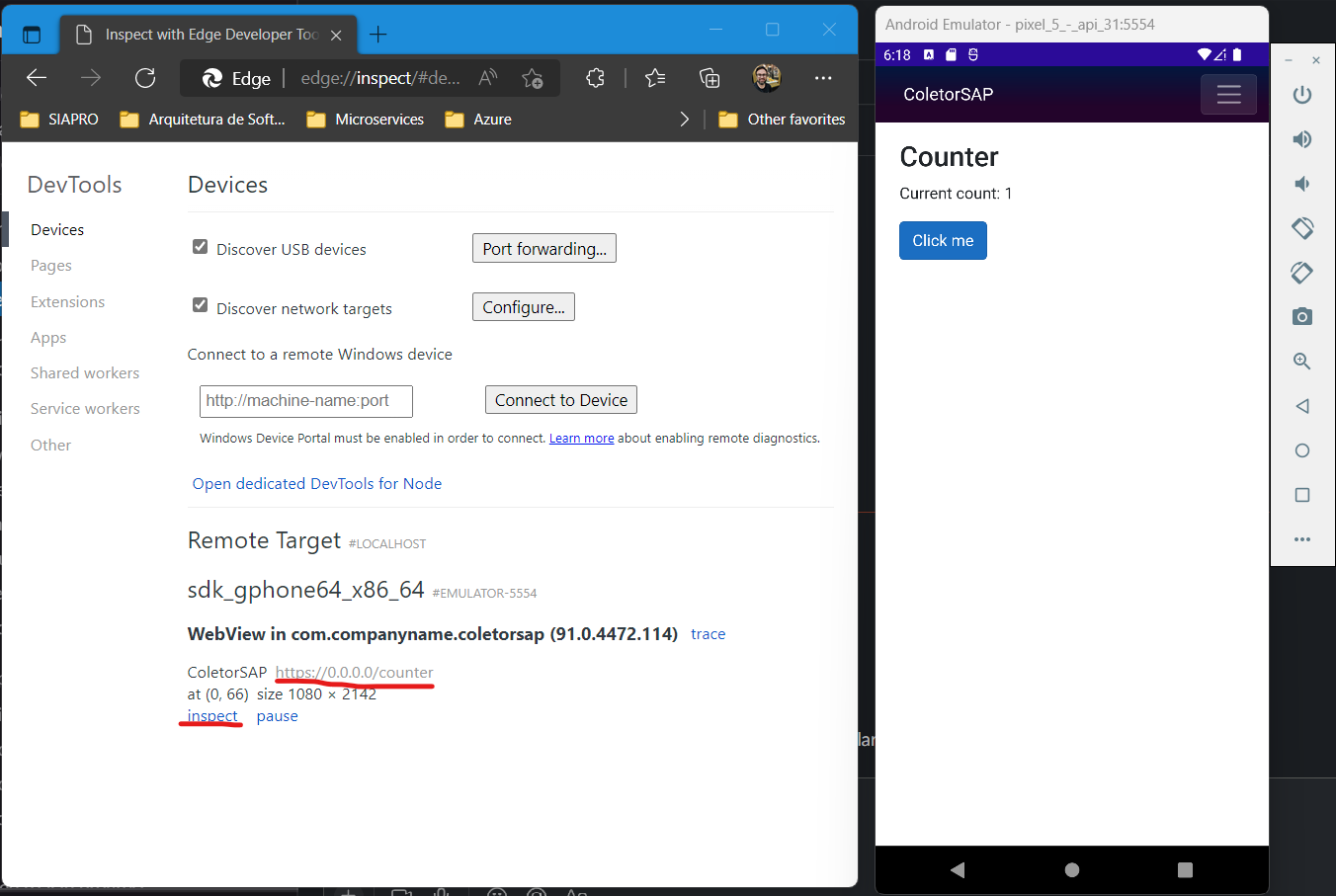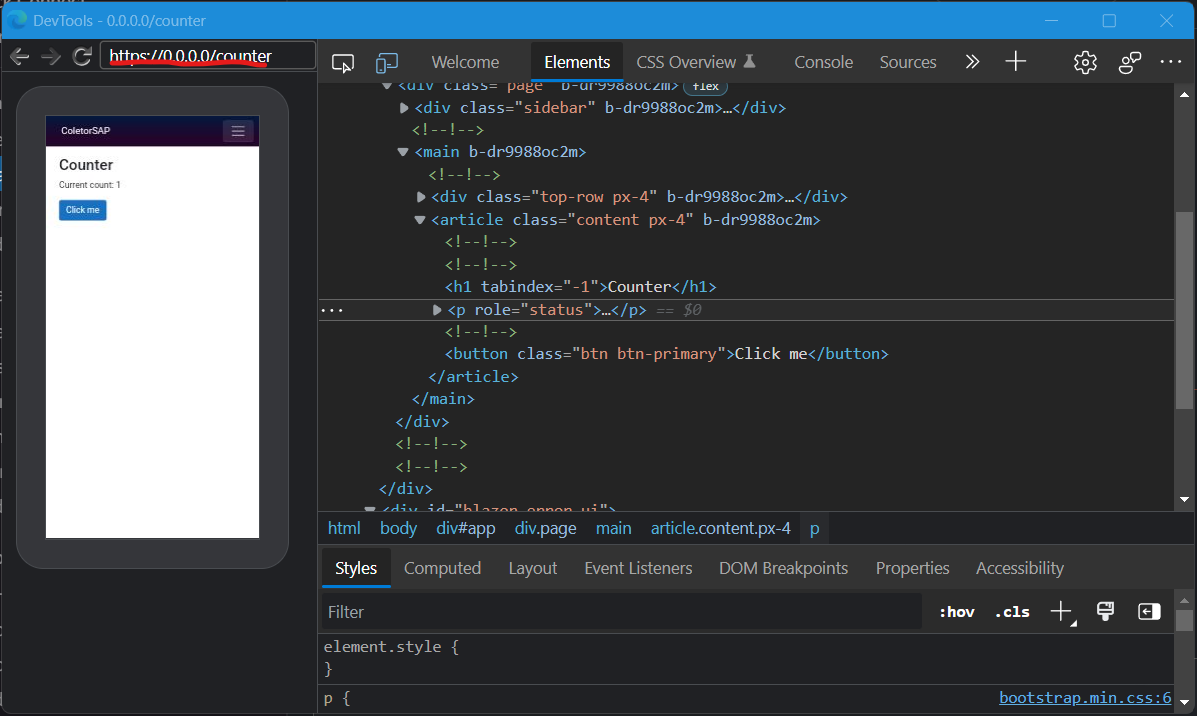I am basically from web background and trying out .NET MAUI Blazor Hybrid. I am running into errors during development with .NET MAUI Window, but not sure how to debug it? I have looked around all type of windows and cannot find error details anywhere.
I tried debugging, but that is a headspin as it goes into a loop.