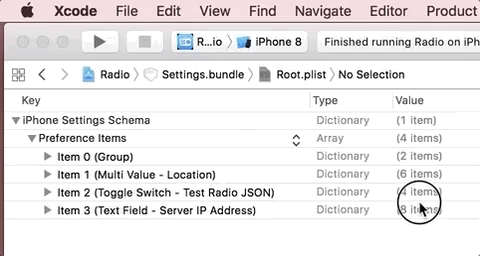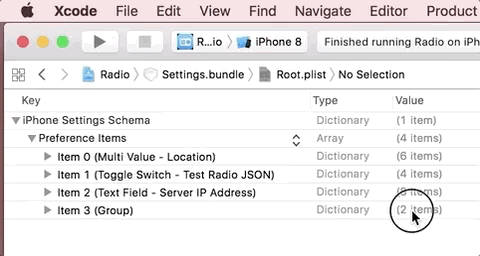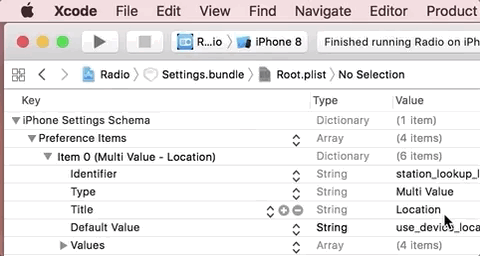Here is the (mildly infuriating) answer, at least in the case of Items in a Settings.bundle's plist, which I realize was not the OP's situation.
To arbitrarily reorder items in a plist:
- Target the row by clicking within the Value column. The left-most columns don't allow dragging.
- Drag into the first ~64 pixels of the Key column. A blue line appears to indicate where the row will appear when you let go.
Here's a demonstration in Xcode 9.2.
![enter image description here]()
As if that's not already super confusing…
Preference Items, Vertical Drag
You can drag and drop vertically (i.e., without entering the Key column), but only if your goal is to move the item to be first in the list.
![enter image description here]()
Apple Clearly Knows How to Do This
Once you open an Item, elements within it can be dragged and dropped exactly as you'd expect.
![enter image description here]()
Wat!? Yeah. This doesn't need to be so painful, but it's likely to remain this way unless folks get up in arms which, once you know the workaround, it's hard to do. But in case you're feeling sufficiently incensed, make your voice heard: http://bugreporter.apple.com. (Fwiw, here's my Open Radar.)