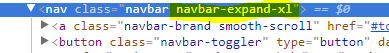(Bootstrap 4 Beta compliant) If you want to have customized breakpoints, you can use this snippet from my own site. I copied one of the defined breakpoints and modified it to fit my needs. I had issues with the menu not being inline with the brand, but I fixed that by overriding the flex-wrap option. To implement, simply add to another CSS file or inline. Code:
@media (max-width:1070px){.navbar-expand-srset>.container,.navbar-expand-srset>.container-fluid{padding-right:0;padding-left:0}}@media (min-width:1071px){.navbar-expand-srset{-ms-flex-direction:row;flex-direction:row;-ms-flex-wrap:nowrap;flex-wrap:nowrap;-ms-flex-pack:start;justify-content:flex-start}.navbar-expand-srset .navbar-nav{-ms-flex-direction:row;flex-direction:row}.navbar-expand-srset .navbar-nav .dropdown-menu{position:absolute}.navbar-expand-srset .navbar-nav .dropdown-menu-right{right:0;left:auto}.navbar-expand-srset .navbar-nav .nav-link{padding-right:.5rem;padding-left:.5rem}.navbar-expand-srset>.container,.navbar-expand-srset>.container-fluid{-ms-flex-wrap:nowrap;flex-wrap:nowrap}.navbar-expand-srset .navbar-collapse{display:-ms-flexbox!important;display:flex!important}.navbar-expand-srset .navbar-toggler{display:none}.navbar{flex-wrap:nowrap!important;-ms-flex-wrap:nowrap!important;}}